Archive
• June 2005• July 2005
• August 2005
• September 2005
• October 2005
• November 2005
• December 2005
• January 2006
• February 2006
• March 2006
• April 2006
• May 2006
• June 2006
• July 2006
• August 2006
• September 2006
• October 2006
• November 2006
• December 2006
• January 2007
• February 2007
• March 2007
• April 2007
• May 2007
• June 2007
• July 2007
• August 2007
• September 2007
• October 2007
• November 2007
• December 2007
• January 2008
Contact IG
Editors
Tim W. mail
Paul Eres (mail, website)
Andrew Wooldridge (Andrew Wooldridge Dot Com)
Terry Cavanagh (distractionware)
Gnome (Gnome's Lair)
Jason Rohrer (Arthouse Games)
Maenny (Runtime Entertainment)
Michal (Mentisworks)
Mosh (Planetfreeplay.com)
Shih Tzu (web site)
IG Logo designed by Jim Le.
Articles
dessgeega's reviews:
soldier force, within a deep forest, bullet candy
Peter Mackay's reviews:
Spooks, 5 Days a Stranger
Editors
Tim W. mail
Paul Eres (mail, website)
Andrew Wooldridge (Andrew Wooldridge Dot Com)
Terry Cavanagh (distractionware)
Gnome (Gnome's Lair)
Jason Rohrer (Arthouse Games)
Maenny (Runtime Entertainment)
Michal (Mentisworks)
Mosh (Planetfreeplay.com)
Shih Tzu (web site)
IG Logo designed by Jim Le.
Articles
dessgeega's reviews:
soldier force, within a deep forest, bullet candy
Peter Mackay's reviews:
Spooks, 5 Days a Stranger
Digg
"Recently posted on the invaluable Indygamer blog, a list of the Top 20 freeware adventure games from 2006, listing all kinds of interesting AGS and other-style adventure games from this fascinating niche community." (originally featured on GameSetWatch)
Kotaku
Indygamer's Top 20 Free Adventure Games as featured on Kotaku.
GameSetWatch
"The frankly awesome Indygamer has just listed its Top 10 shooter remakes for 2006, PC indie game stylee, cutely described as 'Ten of the best freeware remakes from last year which involve firing shots at foreign objects.'"
"The Indygamer weblog continues to do sterling work reviewing awesome PC indie titles..."
"The ever-reliable IndyGamer, which really does a good job of keeping up with the insanely busy indie games scene..."
"...our favorite TIGSource offshoot, the Indygamer blog, which was rating and linking to an insane amount of indie titles..."
"Tim W. is really showing how much indie content is out there (a LOT!)"
"To be honest, there are so many great free PC indie titles being released nowadays that we just can't keep up - we leave that to folks like the Independent Gaming..."
Darren Gladstone's 1UP Blog
Senior Editor, Games for Windows magazine
"Where's my next Katamari Damacy? Where's the next Defcon or Darwinia. Right now, they are hiding out on indie gaming sites like Indygamer.blogspot.com or tigsource.com. Hell, I spend more of my time these days playing free games and shareware than full-priced megabudget titles."
From 5 Things I Hate About Gaming
John Bardinelli (JayisGames editor)
"They (IG) supply an enormous amount of news and reviews in a quick, easy to digest format. No fluff, just info."
From the article, Top 5 Freeware and Indie Gaming Websites
Planetfreeplay
"The Independent Gaming Blog... really good blog, I suggest you check it out" - Moshboy, Podcast Episode 1: Intro
Andrew Wooldridge Dot Com
"This site comes up short in the area of web design - but you'll never notice that because you will be busy reading the dozen or so posts a day the author makes. This is a no-nonsense independent gaming site that covers everything from Klick n Play games to Point-and-click Adventures to Shmups. Definitely a site to check obsessively every few hours to see what's going on in the indie gamer realm."
Permalink, My All Time Favorite Link Series No. 2
"Recently posted on the invaluable Indygamer blog, a list of the Top 20 freeware adventure games from 2006, listing all kinds of interesting AGS and other-style adventure games from this fascinating niche community." (originally featured on GameSetWatch)
Kotaku
Indygamer's Top 20 Free Adventure Games as featured on Kotaku.
GameSetWatch
"The frankly awesome Indygamer has just listed its Top 10 shooter remakes for 2006, PC indie game stylee, cutely described as 'Ten of the best freeware remakes from last year which involve firing shots at foreign objects.'"
"The Indygamer weblog continues to do sterling work reviewing awesome PC indie titles..."
"The ever-reliable IndyGamer, which really does a good job of keeping up with the insanely busy indie games scene..."
"...our favorite TIGSource offshoot, the Indygamer blog, which was rating and linking to an insane amount of indie titles..."
"Tim W. is really showing how much indie content is out there (a LOT!)"
"To be honest, there are so many great free PC indie titles being released nowadays that we just can't keep up - we leave that to folks like the Independent Gaming..."
Darren Gladstone's 1UP Blog
Senior Editor, Games for Windows magazine
"Where's my next Katamari Damacy? Where's the next Defcon or Darwinia. Right now, they are hiding out on indie gaming sites like Indygamer.blogspot.com or tigsource.com. Hell, I spend more of my time these days playing free games and shareware than full-priced megabudget titles."
From 5 Things I Hate About Gaming
John Bardinelli (JayisGames editor)
"They (IG) supply an enormous amount of news and reviews in a quick, easy to digest format. No fluff, just info."
From the article, Top 5 Freeware and Indie Gaming Websites
Planetfreeplay
"The Independent Gaming Blog... really good blog, I suggest you check it out" - Moshboy, Podcast Episode 1: Intro
Andrew Wooldridge Dot Com
"This site comes up short in the area of web design - but you'll never notice that because you will be busy reading the dozen or so posts a day the author makes. This is a no-nonsense independent gaming site that covers everything from Klick n Play games to Point-and-click Adventures to Shmups. Definitely a site to check obsessively every few hours to see what's going on in the indie gamer realm."
Permalink, My All Time Favorite Link Series No. 2
Interviews
23/12/2007 MDickie (Reach, Hard Time)
22/12/2007 Jonathan Blow (Braid)
14/12/2007 Clysm (Seiklus, Avaus)
09/12/2007 Arthur Lee (The Underside)
09/12/2007 Dave Gilbert (Blackwell series, The Shivah)
08/12/2007 Messhof (Punishment, Flywrench)
02/12/2007 Erik Hermansen (Caravel Games)
30/11/2007 Derek Yu (Bit Blot)
25/11/2007 Joakim Sandberg (Chalk, Noitu Love)
23/11/2007 Raigan and Mare (Metanet Software, N)
23/11/2007 Alex May (Cottage of Doom)
22/11/2007 Kairos (Varia, Kairuga)
21/11/2007 Jonathan Mak (Everyday Shooter)
19/11/2007 Graham Goring (Retrospec)
17/11/2007 Paul Eres (Immortal Defense)
16/11/2007 cactus (Clean Asia)
Others: Planet Freeplay interviews
Articles
Top 10 Freeware Platformers 2006
Top 10 Freeware Puzzlers 2006
Top 20 Freeware Adventure Games 2006, Part 1
Top 20 Freeware Adventure Games 2006, Part 2
Top 20 Freeware SHMUPs 2006, Part 1
Top 20 Freeware SHMUPs 2006, Part 2
Top 10 Freeware Arena Shooters 2006
Top 10 Freeware Shooter Remakes 2006
Upcoming Adventure Games of 2007
Geometry Wars Clones
50 Freeware Games
A selection of AutoFire 2007 Competition Entries
Four Color Competition Entries
Retro Remakes Summary
Ikaruga Clones
23/12/2007 MDickie (Reach, Hard Time)
22/12/2007 Jonathan Blow (Braid)
14/12/2007 Clysm (Seiklus, Avaus)
09/12/2007 Arthur Lee (The Underside)
09/12/2007 Dave Gilbert (Blackwell series, The Shivah)
08/12/2007 Messhof (Punishment, Flywrench)
02/12/2007 Erik Hermansen (Caravel Games)
30/11/2007 Derek Yu (Bit Blot)
25/11/2007 Joakim Sandberg (Chalk, Noitu Love)
23/11/2007 Raigan and Mare (Metanet Software, N)
23/11/2007 Alex May (Cottage of Doom)
22/11/2007 Kairos (Varia, Kairuga)
21/11/2007 Jonathan Mak (Everyday Shooter)
19/11/2007 Graham Goring (Retrospec)
17/11/2007 Paul Eres (Immortal Defense)
16/11/2007 cactus (Clean Asia)
Others: Planet Freeplay interviews
Articles
Top 10 Freeware Platformers 2006
Top 10 Freeware Puzzlers 2006
Top 20 Freeware Adventure Games 2006, Part 1
Top 20 Freeware Adventure Games 2006, Part 2
Top 20 Freeware SHMUPs 2006, Part 1
Top 20 Freeware SHMUPs 2006, Part 2
Top 10 Freeware Arena Shooters 2006
Top 10 Freeware Shooter Remakes 2006
Upcoming Adventure Games of 2007
Geometry Wars Clones
50 Freeware Games
A selection of AutoFire 2007 Competition Entries
Four Color Competition Entries
Retro Remakes Summary
Ikaruga Clones
Frequently Asked Questions
Japanese Games
How do I run Japanese games on my system?
How do I unzip .RAR and .LZH files? Why do I keep getting errors while trying to extract files?
How do I navigate/find the files to download from the Japanese Vector site?
Controllers/Keyboard Mapping
My keyboard is mapped differently; the Z, X and C keys are not next to each other. How do I make the Y key act as a Z key?
How do I configure a game to accept input from my PC game controller?
How do I configure the JoyToKey software?
How do I emulate an autofire function using the JoyToKey software?
Game Maker Programs
How do I enable the full screen mode for a Game Maker program?
How do I make Game Maker programs work under Windows Vista?
Japanese Games
How do I run Japanese games on my system?
Open the control panel located under your start menu, then select regional and language options. Choose the languages tab and check the box for East Asian languages installation. Select the advanced tab next and choose Japanese as the default language for non-Unicode programs.
You will then be prompted for the operating system installation CD. The computer has to be restarted once the entire process is completed.
Return to top
How do I unzip .RAR and .LZH files? Why do I keep getting errors while trying to extract files?
Download and install 7-Zip in order to extract .RAR and .LZH files, especially zipped Japanese games. This powerful program is free and the download size is under 1MB. If it still doesn't work, try downloading the game again.
Return to top
How do I navigate/find the files to download from the Japanese Vector site?
Here's an article to help you find your way around the Vector site, the largest repository of Japanese freeware games and demos. Fortunately the entire process of downloading a file only involves four clicks.
Return to top
Controllers
My keyboard is mapped differently; the Z, X and C keys are not next to each other. How do I make the Y key act as a Z key?
Press the Shift and Alt key simultaneously once to swap the Y and Z keys. Useful for shooters which uses the Z, X, C key configuration. [credits to Syrion]
Return to top
How do I configure a game to accept input from my PC game controller?
How do I configure the JoyToKey software?
How do I emulate an autofire function using the JoyToKey software?
There's an excellent article about the JoyToKey software on the One Switch web site, providing instructions on how to configure the program to accept input from PC game controllers. JoyToKey also offers a solution for emulating an autofire function and substituting keyboard button commands with mouse controls as well.
Return to top
Game Maker Programs
How do I enable the full screen mode for a Game Maker program?
Simply press F4 to switch between full screen and windowed mode. This is a standard function for Game Maker programs.
Return to top
How do I make Game Maker programs work under Windows Vista?
Here's a tool to convert games created with Game Maker versions 6.0 and 6.1 into a file that is compatible with WIndows Vista. [credits to Xander]
Return to top
Japanese Games
How do I run Japanese games on my system?
How do I unzip .RAR and .LZH files? Why do I keep getting errors while trying to extract files?
How do I navigate/find the files to download from the Japanese Vector site?
Controllers/Keyboard Mapping
My keyboard is mapped differently; the Z, X and C keys are not next to each other. How do I make the Y key act as a Z key?
How do I configure a game to accept input from my PC game controller?
How do I configure the JoyToKey software?
How do I emulate an autofire function using the JoyToKey software?
Game Maker Programs
How do I enable the full screen mode for a Game Maker program?
How do I make Game Maker programs work under Windows Vista?
Japanese Games
How do I run Japanese games on my system?
Open the control panel located under your start menu, then select regional and language options. Choose the languages tab and check the box for East Asian languages installation. Select the advanced tab next and choose Japanese as the default language for non-Unicode programs.
You will then be prompted for the operating system installation CD. The computer has to be restarted once the entire process is completed.
Return to top
How do I unzip .RAR and .LZH files? Why do I keep getting errors while trying to extract files?
Download and install 7-Zip in order to extract .RAR and .LZH files, especially zipped Japanese games. This powerful program is free and the download size is under 1MB. If it still doesn't work, try downloading the game again.
Return to top
How do I navigate/find the files to download from the Japanese Vector site?
Here's an article to help you find your way around the Vector site, the largest repository of Japanese freeware games and demos. Fortunately the entire process of downloading a file only involves four clicks.
Return to top
Controllers
My keyboard is mapped differently; the Z, X and C keys are not next to each other. How do I make the Y key act as a Z key?
Press the Shift and Alt key simultaneously once to swap the Y and Z keys. Useful for shooters which uses the Z, X, C key configuration. [credits to Syrion]
Return to top
How do I configure a game to accept input from my PC game controller?
How do I configure the JoyToKey software?
How do I emulate an autofire function using the JoyToKey software?
There's an excellent article about the JoyToKey software on the One Switch web site, providing instructions on how to configure the program to accept input from PC game controllers. JoyToKey also offers a solution for emulating an autofire function and substituting keyboard button commands with mouse controls as well.
Return to top
Game Maker Programs
How do I enable the full screen mode for a Game Maker program?
Simply press F4 to switch between full screen and windowed mode. This is a standard function for Game Maker programs.
Return to top
How do I make Game Maker programs work under Windows Vista?
Here's a tool to convert games created with Game Maker versions 6.0 and 6.1 into a file that is compatible with WIndows Vista. [credits to Xander]
Return to top
Tuesday, June 07, 2005
Sam and Max Episode 1 - Culture Shock
Episode 2 - Situation: Comedy
Episode 3 - The Mole, The Mob and The Meatball
Duty and Beyond
Chronon
Indiana Jones and the Fountain of Youth
Samorost 2
Cedric and the Revolution
Submachine
Grow Cube
Grow RPG
Grow ver. 3
A Cure for Common Cold
The White Chamber: International Edition
Scratches walkthrough by Graham
Scratches walkthrough by MaGtRo
Scratches walkthrough by Len Green
Episode 2 - Situation: Comedy
Episode 3 - The Mole, The Mob and The Meatball
Duty and Beyond
Chronon
Indiana Jones and the Fountain of Youth
Samorost 2
Cedric and the Revolution
Submachine
Grow Cube
Grow RPG
Grow ver. 3
A Cure for Common Cold
The White Chamber: International Edition
Scratches walkthrough by Graham
Scratches walkthrough by MaGtRo
Scratches walkthrough by Len Green
Friday, June 03, 2005
Interview: Jason McIntosh, Developer of Little Gods
By Tim W.
August 25, 2005

Little Gods could possibly the the best Breakout clone to come out of an independent developer this year. Grim Inventions uses the classic gameplay concept featured in Pong and Breakout to create their debut title, but with all sorts of extras and unlockable contents added by the developers for a rewarding gameplay experience. Also noteworthy is the graphics and audio treats that will keep fans glued to their monitor screens for some time.
We caught up with Jason McIntosh of Grim Inventions recently to talk about their latest release.
INTRODUCTION
Tim: Hi Jason. Thanks for taking time out of your busy schedule to speak with us. To start off, could you tell us about the people involved in the development of Little Gods?
Jason: There's me and Greg Tice, who did the art from concept to completion. Michael Huang (http://www.gamenoise.com/) did about 1/2 the sounds (the impressive ones, like the sounds of powers activating), and I did the rest. I licensed the music from shockwave-sound.com (nothing to do with the Shockwave you're thinking of).
I'm just your typical spikey-haired, black wearing, loud music-playing, rebellious father of three who happens to also make games. My only significant game development experience is an old total conversion for Quake II called Dawn of Darkness. Incidentally Greg worked with me on that, too. (Along with a huge team of guys, so don't go thinking we did it by ourselves.) If you dig really hard, you can still download Dawn of Darkness.
Greg is your typical black-wearing, loud music-playing, rebellious art genius. He's living in London to finish up art school.
 Tim: Any story behind the name Grim Inventions?
Tim: Any story behind the name Grim Inventions?
Jason: It's an expression of my taste for dark, creative works. We're not really living up to it yet, but I'm building slowly. You'll probably see our games become less mass market and get a lot darker and more story-oriented as we achieve more financial independence. Right now I just want to feed the kids. They eat like locusts.
Tim: Any previous projects?
Jason: We had a few partial/prototype games and a couple mods of various types that may later become full games.
DEVELOPMENT PROCESS
 Tim: How long did it take to develop Little Gods?
Tim: How long did it take to develop Little Gods?
Jason: It took us about 1 year, although only about 6 months once I got Torque2D since the game art was mostly done by then. I had created my own engine in C++ but then decided to license Torque2D because it lifts the burden of maintenance and bug-fixing a lot so I can focus on the games more.
Tim: How about the engine and tools used?
Jason: A lot, actually. Torque2D, Eclipse editor, vaseline, Visual Studio 2003, Paint Shop Pro, clay and resin, Wacom digital tablet, and a whole lot of caffeine. About a mountain of caffeine.
Tim: Can you share with us your thoughts on the torque engine?
Jason: If you don't want to work a certain way or are a stubborn goose, then it won't float your boat. If you can adapt to its way of doing things, it will serve you pretty well. Torque2D isn't quite feature complete, but overall it's a very nice, shiny piece of work.
ARGUS TEACHES MULTIPLICATION FACTS
 Tim: Do tell us a little about your other project, Argus Teaches Multiplication Facts.
Tim: Do tell us a little about your other project, Argus Teaches Multiplication Facts.
Jason: Originally I made that for the my kids, and it turned out nice so I asked Greg to hook me up with some art, and we put it out for sale. I learned my math facts all over again while testing it. So I know it is effective!
Tim: How was the response for that game?
Jason: It's a specialized product in a very hard to reach market, so it's been rather slow, let's say. Mac users seem to really like it, though. All sales are from the Mac version. I don't know what that means about PC users.
 Tim: Any knowledge from developing Argus that proved useful when creating Little Gods?
Tim: Any knowledge from developing Argus that proved useful when creating Little Gods?
Jason: Yes, everything I did in Argus helped me with Little Gods, so that's the real payoff. I learned Torque and got the work done a lot faster because of it.
LITTLE GODS
Tim: How does your working schedule sounds like, while doing development for Little Gods?
Jason: Let's see. I punt the kids onto the bus, kiss my lady as she heads off to work, walk bleary-eyed to my office downstairs, miss the chair when I try to sit down, fall straight on my ass, wake up immediately when I hit the floor. Then I plug into the caffeine I.V., fire up the editor and start coding.
Tim: What was the biggest difficulty you've faced while developing the game?
Jason: Making it to the end. Really, there were a lot of times I want to poke out my own eyes because I was so sick of the game, but the professionals finish--and so I had to put new batteries into my cyborg clone and let him do most of the real work.
Tim: Were there any other names considered for the game? Why did you choose the name Little Gods?
Jason: Little Gods refers to the fact that you have god-like powers but you aren't really a deity. The characters in the game are only given their powers by Pillboa (the big kahuna of the realm), so they're kind of Rental Gods, if you prefer that name.
 Tim: How did the idea for Little Gods came about? And what was your inspiration for making the game?
Tim: How did the idea for Little Gods came about? And what was your inspiration for making the game?
Jason: The gameplay was developed organically, but started based on an old Amiga game I made about 6 thousand years ago. I usually got new ideas while about to fall asleep after an 18 hour programming massacre and then forced myself to rise and write it down. I think a lot of weaknesses in the interface are from these changes that came late in the process.
Tim: What about the story? Did you ever had plans to include cutscenes to tell the story?
Jason: There was a Story Mode in the game that told the story of each character, why they were in this place doing this ridiculous ritual with these little pillbug creatures (the balls). The story is basically that your character has died and really screwed up something, and by a strange twist of fate you landed in this realm called The Everything where you have a chance to get your life back and live it the right way this time. So that's what the duel is about. You are fighting to get your life back for one reason or another, and each character has a story about this. I took out Story Mode because it was taking too much time to develop. Secondarily, the stories I created were really too serious and dark for this game.
We considered doing some comic-style stuff, but probably won't. That idea is not dead, though, so you can expect some of our later work to include that type of thing as promotional material.
Tim: The music, the production style, it's kind of like something that Tim Burton would do if he ever produced a game. has anyone else suggested this as well?
Jason: That's very flattering to hear! But it's really just a combination of my tastes and Greg's style. I knew I didn't want any techno or loud rock and roll music. I wanted something totally different to disarm players with. And the art style was a decision to try and balance a dark look with cuteness. Greg is very good at that.
 Tim: Could you describe a little about the game modes available for those who are reading this interview and have not experienced the game itself.
Tim: Could you describe a little about the game modes available for those who are reading this interview and have not experienced the game itself.
Jason: The main game is basically Pong. You knock the ball back and forth and try to make your opponent miss so you get a goal. But also it's like Arkanoid because there are bricks in the middle that you can smash up to get trinkets and goodies from. But as a whole it's like neither, because the bricks in the middle move and respond to what you do, and then you can invoke your god powers and affect your opponent or the balls to help win the match.
The unlockable modes are pretty simple but offer a new kind of challenge for the levels. For instance, Rapid Attack is a mode where you go really, really fast and so do the balls. The rounds are over quick because you usually can't get the balls fast enough, but it's a lot of fun to try.
Tim: Will mouse controls be implemented? i noticed that this option wasn't available for players.
Jason: I'm still debating with myself about it.
Tim: I kept expecting to hear voice or some sort of speech from the characters. Was this ever considered for the game?
Jason: We had all kinds of stuff planned, but time killed most of it. I wanted to have blurbs for each character at the end of a round when they won or lost to give them more personality. We just ran out of time.
 Tim: Any thing you're particularly proud of about Little Gods? Something that you didn't think was possible for this project but you've accomplished it in the end? Or a feature that other paddle games do not have, that would probably be copied by other developers.
Tim: Any thing you're particularly proud of about Little Gods? Something that you didn't think was possible for this project but you've accomplished it in the end? Or a feature that other paddle games do not have, that would probably be copied by other developers.
Jason: The whole 2-player aspect is quite an attraction to me. It's a lot more fun to play with a group of people, because the game is as fun to watch as it is to play. That's something I didn't discover until a group of us played it and even the people who weren't playing had a really great time. There's stuff you won't see if you are playing because you get focused on the action, but every arena has special events and randomized visuals that make it fun if you happen to see
them.
Tim: What was the single hardest thing to implement while developing Little Gods?
Jason: The only struggle that we had was controlling the scope of the design. It could have spiraled into some huge Massively-Multiplayer RPG Pong thing, but I forced myself to keep it lean and trim off stuff we didn't absolutely need. That's very difficult!
Tim: Are there easter eggs or hidden secrets in the game?
Jason: There are 2 cheat codes in the full version.
Tim: In the game, it was mentioned that there were free stuff to download from the web site. are you referring to the gallery or is there something special?
Jason: There will be downloadable objects you can drop into the game. We're going to have a character or two, probably a power or two, and definitely some levels.
FUTURE PLANS
 Tim: What can we expect in the next patch? bug fixes? or some new features?
Tim: What can we expect in the next patch? bug fixes? or some new features?
Jason: I'm going to work on making the game more configurable and easy to learn. We'll also be tweaking levels and making new levels.
Tim: Was online multiplayer ever considered?
Jason: Yes, but I like the interaction of face-to-face gameplay since you can slap your opponent when you beat them.
Tim: What is next for Little Gods? Expansion packs?
Jason: There is an expansion pack coming if the game sells significantly: 2 new characters, 2 new arenas, a bunch more levels, and new game objects.
Tim: How will new arenas be distributed? And will it be offered for free?
Jason: Arenas probably won't be offered for free. They require a lot of art and effort. Hopefully some creative and patient players will create more levels for it, which we hope to host and let other players download.
Tim: How much participation can we expect from the fans? Besides creating arenas, is it possible to create new characters as well?
Jason: You can only create new levels with the editor.
Tim: Are you planning any contests for arena designs? prizes?
Jason: I'm kicking around some ideas but it's too early to say.
 Tim: Future projects from Grim Inventions?
Tim: Future projects from Grim Inventions?
Jason: Our next game is going into pre-production soon. It involves a 1910-era setting and... insects. That's all I can say right now.
Tim: How well do you think Little Gods will fare? What are your expectations?
Jason: I don't expect a runaway hit, but it might do ok.
Tim: The character designs for Little Gods were very impressive. Will they appear in other games from Grim Inventions? Did you ever had any plans for a comic based on the characters, perhaps to flesh out the story?
Jason: The characters won't be reused, probably. We have so many ideas it'll be difficult to stick with any single one unless it's really a big hit.
Tim: Any recent independent title you're enjoying or have an eye on?
Jason: I really liked Oasis and Trade Winds 2.
Tim: Is there some dark secret about Little Gods that you wouldn't mind sharing with us?
Jason: The darkest secret about Little Gods is that I wanted to wear a beanie the whole time I was programming. Maybe for the next game.
 Tim: Anything you'd like to say to convince others to try out the game?
Tim: Anything you'd like to say to convince others to try out the game?
Jason: Little Gods takes some effort since it's got depth, but it pays back your effort with addictive fun. That sounded like marketing hyperbole, but it's true!
Tim: Any advice for other indie developers out there?
Jason: I'm not successful so I shouldn't give any advice, but my one insight is that you really are better off sharing the pile of cash with someone who compliments your talents. Synergy is the term that comes to mind.
Tim: Alright, thanks for spending time with us to talk about Little Gods. I hope your game does well enough for you to consider a sequel.
Jason: Thank you!
By Tim W.
August 25, 2005

Little Gods could possibly the the best Breakout clone to come out of an independent developer this year. Grim Inventions uses the classic gameplay concept featured in Pong and Breakout to create their debut title, but with all sorts of extras and unlockable contents added by the developers for a rewarding gameplay experience. Also noteworthy is the graphics and audio treats that will keep fans glued to their monitor screens for some time.
We caught up with Jason McIntosh of Grim Inventions recently to talk about their latest release.
INTRODUCTION
Tim: Hi Jason. Thanks for taking time out of your busy schedule to speak with us. To start off, could you tell us about the people involved in the development of Little Gods?
Jason: There's me and Greg Tice, who did the art from concept to completion. Michael Huang (http://www.gamenoise.com/) did about 1/2 the sounds (the impressive ones, like the sounds of powers activating), and I did the rest. I licensed the music from shockwave-sound.com (nothing to do with the Shockwave you're thinking of).
I'm just your typical spikey-haired, black wearing, loud music-playing, rebellious father of three who happens to also make games. My only significant game development experience is an old total conversion for Quake II called Dawn of Darkness. Incidentally Greg worked with me on that, too. (Along with a huge team of guys, so don't go thinking we did it by ourselves.) If you dig really hard, you can still download Dawn of Darkness.
Greg is your typical black-wearing, loud music-playing, rebellious art genius. He's living in London to finish up art school.
 Tim: Any story behind the name Grim Inventions?
Tim: Any story behind the name Grim Inventions?Jason: It's an expression of my taste for dark, creative works. We're not really living up to it yet, but I'm building slowly. You'll probably see our games become less mass market and get a lot darker and more story-oriented as we achieve more financial independence. Right now I just want to feed the kids. They eat like locusts.
Tim: Any previous projects?
Jason: We had a few partial/prototype games and a couple mods of various types that may later become full games.
DEVELOPMENT PROCESS
 Tim: How long did it take to develop Little Gods?
Tim: How long did it take to develop Little Gods?Jason: It took us about 1 year, although only about 6 months once I got Torque2D since the game art was mostly done by then. I had created my own engine in C++ but then decided to license Torque2D because it lifts the burden of maintenance and bug-fixing a lot so I can focus on the games more.
Tim: How about the engine and tools used?
Jason: A lot, actually. Torque2D, Eclipse editor, vaseline, Visual Studio 2003, Paint Shop Pro, clay and resin, Wacom digital tablet, and a whole lot of caffeine. About a mountain of caffeine.
Tim: Can you share with us your thoughts on the torque engine?
Jason: If you don't want to work a certain way or are a stubborn goose, then it won't float your boat. If you can adapt to its way of doing things, it will serve you pretty well. Torque2D isn't quite feature complete, but overall it's a very nice, shiny piece of work.
ARGUS TEACHES MULTIPLICATION FACTS
 Tim: Do tell us a little about your other project, Argus Teaches Multiplication Facts.
Tim: Do tell us a little about your other project, Argus Teaches Multiplication Facts.Jason: Originally I made that for the my kids, and it turned out nice so I asked Greg to hook me up with some art, and we put it out for sale. I learned my math facts all over again while testing it. So I know it is effective!
Tim: How was the response for that game?
Jason: It's a specialized product in a very hard to reach market, so it's been rather slow, let's say. Mac users seem to really like it, though. All sales are from the Mac version. I don't know what that means about PC users.
 Tim: Any knowledge from developing Argus that proved useful when creating Little Gods?
Tim: Any knowledge from developing Argus that proved useful when creating Little Gods?Jason: Yes, everything I did in Argus helped me with Little Gods, so that's the real payoff. I learned Torque and got the work done a lot faster because of it.
LITTLE GODS
Tim: How does your working schedule sounds like, while doing development for Little Gods?
Jason: Let's see. I punt the kids onto the bus, kiss my lady as she heads off to work, walk bleary-eyed to my office downstairs, miss the chair when I try to sit down, fall straight on my ass, wake up immediately when I hit the floor. Then I plug into the caffeine I.V., fire up the editor and start coding.
Tim: What was the biggest difficulty you've faced while developing the game?
Jason: Making it to the end. Really, there were a lot of times I want to poke out my own eyes because I was so sick of the game, but the professionals finish--and so I had to put new batteries into my cyborg clone and let him do most of the real work.
Tim: Were there any other names considered for the game? Why did you choose the name Little Gods?
Jason: Little Gods refers to the fact that you have god-like powers but you aren't really a deity. The characters in the game are only given their powers by Pillboa (the big kahuna of the realm), so they're kind of Rental Gods, if you prefer that name.
 Tim: How did the idea for Little Gods came about? And what was your inspiration for making the game?
Tim: How did the idea for Little Gods came about? And what was your inspiration for making the game?Jason: The gameplay was developed organically, but started based on an old Amiga game I made about 6 thousand years ago. I usually got new ideas while about to fall asleep after an 18 hour programming massacre and then forced myself to rise and write it down. I think a lot of weaknesses in the interface are from these changes that came late in the process.
Tim: What about the story? Did you ever had plans to include cutscenes to tell the story?
Jason: There was a Story Mode in the game that told the story of each character, why they were in this place doing this ridiculous ritual with these little pillbug creatures (the balls). The story is basically that your character has died and really screwed up something, and by a strange twist of fate you landed in this realm called The Everything where you have a chance to get your life back and live it the right way this time. So that's what the duel is about. You are fighting to get your life back for one reason or another, and each character has a story about this. I took out Story Mode because it was taking too much time to develop. Secondarily, the stories I created were really too serious and dark for this game.
We considered doing some comic-style stuff, but probably won't. That idea is not dead, though, so you can expect some of our later work to include that type of thing as promotional material.
Tim: The music, the production style, it's kind of like something that Tim Burton would do if he ever produced a game. has anyone else suggested this as well?
Jason: That's very flattering to hear! But it's really just a combination of my tastes and Greg's style. I knew I didn't want any techno or loud rock and roll music. I wanted something totally different to disarm players with. And the art style was a decision to try and balance a dark look with cuteness. Greg is very good at that.
 Tim: Could you describe a little about the game modes available for those who are reading this interview and have not experienced the game itself.
Tim: Could you describe a little about the game modes available for those who are reading this interview and have not experienced the game itself.Jason: The main game is basically Pong. You knock the ball back and forth and try to make your opponent miss so you get a goal. But also it's like Arkanoid because there are bricks in the middle that you can smash up to get trinkets and goodies from. But as a whole it's like neither, because the bricks in the middle move and respond to what you do, and then you can invoke your god powers and affect your opponent or the balls to help win the match.
The unlockable modes are pretty simple but offer a new kind of challenge for the levels. For instance, Rapid Attack is a mode where you go really, really fast and so do the balls. The rounds are over quick because you usually can't get the balls fast enough, but it's a lot of fun to try.
Tim: Will mouse controls be implemented? i noticed that this option wasn't available for players.
Jason: I'm still debating with myself about it.
Tim: I kept expecting to hear voice or some sort of speech from the characters. Was this ever considered for the game?
Jason: We had all kinds of stuff planned, but time killed most of it. I wanted to have blurbs for each character at the end of a round when they won or lost to give them more personality. We just ran out of time.
 Tim: Any thing you're particularly proud of about Little Gods? Something that you didn't think was possible for this project but you've accomplished it in the end? Or a feature that other paddle games do not have, that would probably be copied by other developers.
Tim: Any thing you're particularly proud of about Little Gods? Something that you didn't think was possible for this project but you've accomplished it in the end? Or a feature that other paddle games do not have, that would probably be copied by other developers.Jason: The whole 2-player aspect is quite an attraction to me. It's a lot more fun to play with a group of people, because the game is as fun to watch as it is to play. That's something I didn't discover until a group of us played it and even the people who weren't playing had a really great time. There's stuff you won't see if you are playing because you get focused on the action, but every arena has special events and randomized visuals that make it fun if you happen to see
them.
Tim: What was the single hardest thing to implement while developing Little Gods?
Jason: The only struggle that we had was controlling the scope of the design. It could have spiraled into some huge Massively-Multiplayer RPG Pong thing, but I forced myself to keep it lean and trim off stuff we didn't absolutely need. That's very difficult!
Tim: Are there easter eggs or hidden secrets in the game?
Jason: There are 2 cheat codes in the full version.
Tim: In the game, it was mentioned that there were free stuff to download from the web site. are you referring to the gallery or is there something special?
Jason: There will be downloadable objects you can drop into the game. We're going to have a character or two, probably a power or two, and definitely some levels.
FUTURE PLANS
 Tim: What can we expect in the next patch? bug fixes? or some new features?
Tim: What can we expect in the next patch? bug fixes? or some new features?Jason: I'm going to work on making the game more configurable and easy to learn. We'll also be tweaking levels and making new levels.
Tim: Was online multiplayer ever considered?
Jason: Yes, but I like the interaction of face-to-face gameplay since you can slap your opponent when you beat them.
Tim: What is next for Little Gods? Expansion packs?
Jason: There is an expansion pack coming if the game sells significantly: 2 new characters, 2 new arenas, a bunch more levels, and new game objects.
Tim: How will new arenas be distributed? And will it be offered for free?
Jason: Arenas probably won't be offered for free. They require a lot of art and effort. Hopefully some creative and patient players will create more levels for it, which we hope to host and let other players download.
Tim: How much participation can we expect from the fans? Besides creating arenas, is it possible to create new characters as well?
Jason: You can only create new levels with the editor.
Tim: Are you planning any contests for arena designs? prizes?
Jason: I'm kicking around some ideas but it's too early to say.
 Tim: Future projects from Grim Inventions?
Tim: Future projects from Grim Inventions?Jason: Our next game is going into pre-production soon. It involves a 1910-era setting and... insects. That's all I can say right now.
Tim: How well do you think Little Gods will fare? What are your expectations?
Jason: I don't expect a runaway hit, but it might do ok.
Tim: The character designs for Little Gods were very impressive. Will they appear in other games from Grim Inventions? Did you ever had any plans for a comic based on the characters, perhaps to flesh out the story?
Jason: The characters won't be reused, probably. We have so many ideas it'll be difficult to stick with any single one unless it's really a big hit.
Tim: Any recent independent title you're enjoying or have an eye on?
Jason: I really liked Oasis and Trade Winds 2.
Tim: Is there some dark secret about Little Gods that you wouldn't mind sharing with us?
Jason: The darkest secret about Little Gods is that I wanted to wear a beanie the whole time I was programming. Maybe for the next game.
 Tim: Anything you'd like to say to convince others to try out the game?
Tim: Anything you'd like to say to convince others to try out the game?Jason: Little Gods takes some effort since it's got depth, but it pays back your effort with addictive fun. That sounded like marketing hyperbole, but it's true!
Tim: Any advice for other indie developers out there?
Jason: I'm not successful so I shouldn't give any advice, but my one insight is that you really are better off sharing the pile of cash with someone who compliments your talents. Synergy is the term that comes to mind.
Tim: Alright, thanks for spending time with us to talk about Little Gods. I hope your game does well enough for you to consider a sequel.
Jason: Thank you!
The New James Whitehead
 James Whitehead was responsible for developing the New Satan Sam, which was most memorable for its adorable pixels and ridiculous amount of levels. Most other developers would have started on something slightly smaller for their next project but not James. Not content with how the New Satan Sam performed, he returned with an improved engine and a whole new bag of tricks up his sleeve in the form of a work in progress game called Tormishire. From the first glance (and bear in mind that there isn't even a playable demo available yet), it is easy to see that Tormishire eclipses the New Satan Sam in every way possible, from its size, level design (with many multiple routes and sub-quests planned) and graphical appearance (which is absolutely stunning by the way). It doesn't really take much to realise just how passionate James is about Tormishire. You wouldn't expect anything less from someone that spends so much time and effort on the development process. And this makes James all the more pleasurable and interesting to interview. So without further ado..
James Whitehead was responsible for developing the New Satan Sam, which was most memorable for its adorable pixels and ridiculous amount of levels. Most other developers would have started on something slightly smaller for their next project but not James. Not content with how the New Satan Sam performed, he returned with an improved engine and a whole new bag of tricks up his sleeve in the form of a work in progress game called Tormishire. From the first glance (and bear in mind that there isn't even a playable demo available yet), it is easy to see that Tormishire eclipses the New Satan Sam in every way possible, from its size, level design (with many multiple routes and sub-quests planned) and graphical appearance (which is absolutely stunning by the way). It doesn't really take much to realise just how passionate James is about Tormishire. You wouldn't expect anything less from someone that spends so much time and effort on the development process. And this makes James all the more pleasurable and interesting to interview. So without further ado..
Give us some background about yourself..
My name is James Whitehead. I'm 21 and currently live near Manchester in England. I've just graduated university and heading back to college to start work as a lecturer.
What systems did you own and videogames did you playing growing up? How have they influenced you?
I grew up on the Amiga. I think we got an A600 when I was about 6 years old and I still used it frequently until the N64 era. Games like Turrican, Flashback and the whole public domain scene really inspired me at a young age. Turrican 1 and 2 are easily my biggest influences just for the soundtrack and level design. Factor 5 really did produce something spectacular there.
At what point did you become interested in game development? Why did you choose MMF as a game development tool?
 We didn't have many NES games since the Amiga was the console in our house. Through boredom I used to draw my own NES carts and design boxes for them. A few years later we bought our first PC and ordered Klik and Play from some magazine. Then it all started! Picked up the Games Factory in high school, then MMF1.5 during college, MMF2 at university. I’ve taught myself bits of other languages too but to get a game finished quickly MMF2 is my preferred application.
We didn't have many NES games since the Amiga was the console in our house. Through boredom I used to draw my own NES carts and design boxes for them. A few years later we bought our first PC and ordered Klik and Play from some magazine. Then it all started! Picked up the Games Factory in high school, then MMF1.5 during college, MMF2 at university. I’ve taught myself bits of other languages too but to get a game finished quickly MMF2 is my preferred application.
Where did the concept for Tormishire come from?
During The New Satan Sam development I planned on breaking the linear design with a sprawling world map where levels would be represented as dungeons. I split this game into The New Satan Sam and Red Lands - the working title for a new adventure game using the Sam engine. I ended up scrapping the whole thing and starting afresh, basing it around a neat little physics engine. I decided to split the game completely from Sam and start with a whole new game.
So how far into development did Red Lands get? What made you decide to scrap it?
I suppose it was more a transition than a scrap, so much that the player sprite is still called "Sam 2". I just felt I could build a much better engine (more efficient), since Sam's was a bit of a bad performer, system wise. I built everything around a unified physics engine this time round and there’s a much more consistent feel throughout the gameplay for it.
Do you have any other abandoned projects?
Madventures of the Love Rockets was an RPG I started a few years ago. It was similar to Golden Sun in gameplay but the project just lost steam and it was cancelled. This was my first project that Mr. Pineapple produced music for and has been essential contributor to my games ever since.
At what point did you decide to make it shareware?
The decision to make it shareware didn't come lightly, it's all down to the scope of the project. It’s definitely the biggest game I’ve worked on and it does take up a huge chunk of the day just making this. The full version will come with at least 1 other short game too, but I’ve only just started work on it so even I don’t know the full details. Um, stay tuned!
Tormishire will be your largest project to date with multiple paths to take, also creating a large replayability factor. Do the features that you add to your projects stem from things that you, yourself would like to see in videogames?
 I love replayability, whether it’s achieved through unlockable playable characters or new modes. Because of the nature of Tormishire, there will only be a few unlockables but the replayability here lies in the diversity and optional areas. I want to make something truly giant in terms of level design. I've also always wanted to play a game where the player can get hopelessly lost but still find a sub-quest and to change the overall story through their own choices. It’s a complete nightmare to design and code since you have to take so many items and previous stories into account but it’s worth it.
I love replayability, whether it’s achieved through unlockable playable characters or new modes. Because of the nature of Tormishire, there will only be a few unlockables but the replayability here lies in the diversity and optional areas. I want to make something truly giant in terms of level design. I've also always wanted to play a game where the player can get hopelessly lost but still find a sub-quest and to change the overall story through their own choices. It’s a complete nightmare to design and code since you have to take so many items and previous stories into account but it’s worth it.
What has the development process been like so far?
It’s been good and bad. Team Fortress 2 and Knytt Stories don’t help much! I normally get around 2 - 4 solid hours a day working on it, more if I’m doing the concept art pieces or music. Music is terrible for me. I can only get musical inspiration when I’m as far from my computer as possible.
Since all I have to do now is expand the game, I just sit down, put on some Tangerine Dream tracks and get designing!
Have you experienced any unique challenges in the development process?
The online side of the things have been a constant source of troubles. It’s something I’ve always wanted to put into a game but too overwhelmed by it. It’s certainly a challenge for me but I’d get bored otherwise. Once I got the online parts sorted I went ahead and added in custom servers for anyone to run.
Best and worst aspects of developing games - what are they and why?
Level and enemy design is something I enjoy doing. I’m a media artist by trade so I like to fuse together everything I’ve been brought up with, trying to create games as good as those I played growing up. I can’t stand bug testing but that’s been solved by a very helpful group of testers.
Since Tormishire is your most ambitious project to date, do you find it hard to keep motivated throughout such a long development process?
 Motivation is certainly hard to keep up, whenever I get tired of a certain area and design I'll just switch to another area or shake up the current layout a bit. It’s all down to moderation. Spending all day just designing levels breaks my eyes, doing more than 1 track a day makes all the tracks sound too similar.
Motivation is certainly hard to keep up, whenever I get tired of a certain area and design I'll just switch to another area or shake up the current layout a bit. It’s all down to moderation. Spending all day just designing levels breaks my eyes, doing more than 1 track a day makes all the tracks sound too similar.
Do you always feel that all the blood, sweat and tears are worth it in the end? What is the best reward about creating games like this?
Oh they’re always worth it. I don’t play that many games really so it’s how I spend my free time. For Sam it was seeing guides popping up, knowing that people had played the game and uncovered every inch. Just little silly things like that really.
You have stated that this will be your last game. Do you think that the game development bug will catch you again? Do you ever catch yourself thinking about projects beyond Tormishire?
Tormishire will definitely be my last game of this scale, at least on my own. I’ll probably throw out some smaller games for my solo work. I’d actually love to make something beyond Tormishire pushing it into a series of sorts. But I don’t want to plan ahead just yet!
So game development isn't something that you would like to make a career out of? Just as a hypothetical, what if the release of Tormishire went really well and you made a decent amount of money, would this make you re-evaluate things?
I wouldn't mind a career in the industry. If Tormishire did perform well, then I'd just grab a bunch of the most creative people I know and get us producing games. I suppose we'll see what happens next year round!
Are you entering IGF?
I have entered Tormishire yes and I've been working my socks off to get a proper demo together! It's certainly given me a nice solid deadline to work towards.
In the indie community, exploration platformers seem to be more in fashion then ever. Have you had the chance to play many of these? Do you have any favourites? (Knytt, Knytt Stories, Alex Adventure, Lyle In Cube Sector).
 I adored Knytt. I linked it to my friends and demanded they play it. Nifflas achieved something great with that style of his. I’m a sucker for these stylized platform games! I really enjoy these and hope designers can take note that there’s an army of players screaming out for these games.
I adored Knytt. I linked it to my friends and demanded they play it. Nifflas achieved something great with that style of his. I’m a sucker for these stylized platform games! I really enjoy these and hope designers can take note that there’s an army of players screaming out for these games.
 James Whitehead was responsible for developing the New Satan Sam, which was most memorable for its adorable pixels and ridiculous amount of levels. Most other developers would have started on something slightly smaller for their next project but not James. Not content with how the New Satan Sam performed, he returned with an improved engine and a whole new bag of tricks up his sleeve in the form of a work in progress game called Tormishire. From the first glance (and bear in mind that there isn't even a playable demo available yet), it is easy to see that Tormishire eclipses the New Satan Sam in every way possible, from its size, level design (with many multiple routes and sub-quests planned) and graphical appearance (which is absolutely stunning by the way). It doesn't really take much to realise just how passionate James is about Tormishire. You wouldn't expect anything less from someone that spends so much time and effort on the development process. And this makes James all the more pleasurable and interesting to interview. So without further ado..
James Whitehead was responsible for developing the New Satan Sam, which was most memorable for its adorable pixels and ridiculous amount of levels. Most other developers would have started on something slightly smaller for their next project but not James. Not content with how the New Satan Sam performed, he returned with an improved engine and a whole new bag of tricks up his sleeve in the form of a work in progress game called Tormishire. From the first glance (and bear in mind that there isn't even a playable demo available yet), it is easy to see that Tormishire eclipses the New Satan Sam in every way possible, from its size, level design (with many multiple routes and sub-quests planned) and graphical appearance (which is absolutely stunning by the way). It doesn't really take much to realise just how passionate James is about Tormishire. You wouldn't expect anything less from someone that spends so much time and effort on the development process. And this makes James all the more pleasurable and interesting to interview. So without further ado..Give us some background about yourself..
My name is James Whitehead. I'm 21 and currently live near Manchester in England. I've just graduated university and heading back to college to start work as a lecturer.
What systems did you own and videogames did you playing growing up? How have they influenced you?
I grew up on the Amiga. I think we got an A600 when I was about 6 years old and I still used it frequently until the N64 era. Games like Turrican, Flashback and the whole public domain scene really inspired me at a young age. Turrican 1 and 2 are easily my biggest influences just for the soundtrack and level design. Factor 5 really did produce something spectacular there.
At what point did you become interested in game development? Why did you choose MMF as a game development tool?
 We didn't have many NES games since the Amiga was the console in our house. Through boredom I used to draw my own NES carts and design boxes for them. A few years later we bought our first PC and ordered Klik and Play from some magazine. Then it all started! Picked up the Games Factory in high school, then MMF1.5 during college, MMF2 at university. I’ve taught myself bits of other languages too but to get a game finished quickly MMF2 is my preferred application.
We didn't have many NES games since the Amiga was the console in our house. Through boredom I used to draw my own NES carts and design boxes for them. A few years later we bought our first PC and ordered Klik and Play from some magazine. Then it all started! Picked up the Games Factory in high school, then MMF1.5 during college, MMF2 at university. I’ve taught myself bits of other languages too but to get a game finished quickly MMF2 is my preferred application.Where did the concept for Tormishire come from?
During The New Satan Sam development I planned on breaking the linear design with a sprawling world map where levels would be represented as dungeons. I split this game into The New Satan Sam and Red Lands - the working title for a new adventure game using the Sam engine. I ended up scrapping the whole thing and starting afresh, basing it around a neat little physics engine. I decided to split the game completely from Sam and start with a whole new game.
So how far into development did Red Lands get? What made you decide to scrap it?
I suppose it was more a transition than a scrap, so much that the player sprite is still called "Sam 2". I just felt I could build a much better engine (more efficient), since Sam's was a bit of a bad performer, system wise. I built everything around a unified physics engine this time round and there’s a much more consistent feel throughout the gameplay for it.
Do you have any other abandoned projects?
Madventures of the Love Rockets was an RPG I started a few years ago. It was similar to Golden Sun in gameplay but the project just lost steam and it was cancelled. This was my first project that Mr. Pineapple produced music for and has been essential contributor to my games ever since.
At what point did you decide to make it shareware?
The decision to make it shareware didn't come lightly, it's all down to the scope of the project. It’s definitely the biggest game I’ve worked on and it does take up a huge chunk of the day just making this. The full version will come with at least 1 other short game too, but I’ve only just started work on it so even I don’t know the full details. Um, stay tuned!
Tormishire will be your largest project to date with multiple paths to take, also creating a large replayability factor. Do the features that you add to your projects stem from things that you, yourself would like to see in videogames?
 I love replayability, whether it’s achieved through unlockable playable characters or new modes. Because of the nature of Tormishire, there will only be a few unlockables but the replayability here lies in the diversity and optional areas. I want to make something truly giant in terms of level design. I've also always wanted to play a game where the player can get hopelessly lost but still find a sub-quest and to change the overall story through their own choices. It’s a complete nightmare to design and code since you have to take so many items and previous stories into account but it’s worth it.
I love replayability, whether it’s achieved through unlockable playable characters or new modes. Because of the nature of Tormishire, there will only be a few unlockables but the replayability here lies in the diversity and optional areas. I want to make something truly giant in terms of level design. I've also always wanted to play a game where the player can get hopelessly lost but still find a sub-quest and to change the overall story through their own choices. It’s a complete nightmare to design and code since you have to take so many items and previous stories into account but it’s worth it.What has the development process been like so far?
It’s been good and bad. Team Fortress 2 and Knytt Stories don’t help much! I normally get around 2 - 4 solid hours a day working on it, more if I’m doing the concept art pieces or music. Music is terrible for me. I can only get musical inspiration when I’m as far from my computer as possible.
Since all I have to do now is expand the game, I just sit down, put on some Tangerine Dream tracks and get designing!
Have you experienced any unique challenges in the development process?
The online side of the things have been a constant source of troubles. It’s something I’ve always wanted to put into a game but too overwhelmed by it. It’s certainly a challenge for me but I’d get bored otherwise. Once I got the online parts sorted I went ahead and added in custom servers for anyone to run.
Best and worst aspects of developing games - what are they and why?
Level and enemy design is something I enjoy doing. I’m a media artist by trade so I like to fuse together everything I’ve been brought up with, trying to create games as good as those I played growing up. I can’t stand bug testing but that’s been solved by a very helpful group of testers.
Since Tormishire is your most ambitious project to date, do you find it hard to keep motivated throughout such a long development process?
 Motivation is certainly hard to keep up, whenever I get tired of a certain area and design I'll just switch to another area or shake up the current layout a bit. It’s all down to moderation. Spending all day just designing levels breaks my eyes, doing more than 1 track a day makes all the tracks sound too similar.
Motivation is certainly hard to keep up, whenever I get tired of a certain area and design I'll just switch to another area or shake up the current layout a bit. It’s all down to moderation. Spending all day just designing levels breaks my eyes, doing more than 1 track a day makes all the tracks sound too similar.Do you always feel that all the blood, sweat and tears are worth it in the end? What is the best reward about creating games like this?
Oh they’re always worth it. I don’t play that many games really so it’s how I spend my free time. For Sam it was seeing guides popping up, knowing that people had played the game and uncovered every inch. Just little silly things like that really.
You have stated that this will be your last game. Do you think that the game development bug will catch you again? Do you ever catch yourself thinking about projects beyond Tormishire?
Tormishire will definitely be my last game of this scale, at least on my own. I’ll probably throw out some smaller games for my solo work. I’d actually love to make something beyond Tormishire pushing it into a series of sorts. But I don’t want to plan ahead just yet!
So game development isn't something that you would like to make a career out of? Just as a hypothetical, what if the release of Tormishire went really well and you made a decent amount of money, would this make you re-evaluate things?
I wouldn't mind a career in the industry. If Tormishire did perform well, then I'd just grab a bunch of the most creative people I know and get us producing games. I suppose we'll see what happens next year round!
Are you entering IGF?
I have entered Tormishire yes and I've been working my socks off to get a proper demo together! It's certainly given me a nice solid deadline to work towards.
In the indie community, exploration platformers seem to be more in fashion then ever. Have you had the chance to play many of these? Do you have any favourites? (Knytt, Knytt Stories, Alex Adventure, Lyle In Cube Sector).
 I adored Knytt. I linked it to my friends and demanded they play it. Nifflas achieved something great with that style of his. I’m a sucker for these stylized platform games! I really enjoy these and hope designers can take note that there’s an army of players screaming out for these games.
I adored Knytt. I linked it to my friends and demanded they play it. Nifflas achieved something great with that style of his. I’m a sucker for these stylized platform games! I really enjoy these and hope designers can take note that there’s an army of players screaming out for these games.Labels: interviews
Thursday, June 02, 2005
Interview: Lesha, Developer of Evil Invasion
By Tim W.
August 21, 2005
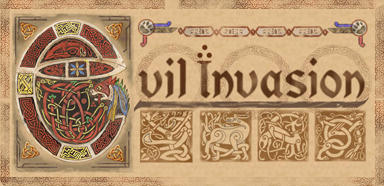
Evil Invasion is the latest challenger for the throne currently occupied by Crimsonland as the king of top down shooters. And judging by the gameplay, the ruler may well be usurped from it's position by a new underdog.
We caught up with the Lesha from VHGames for a little chat about their new title.
INTRODUCTION
Tim: Could you tell us a little about your development team?
Lesha: There's five of us and we're all working in the game industry. We're hardcore gamers; we love playing games as well as developing them.
Tim: Is this your first project as a team?
Lesha: As a team, this is our first project. We developed it during our free time. We started out just to have fun developing a game, but when the game attracted very positive feedback from others, we decided to put all our effort into it to create the final release.
THE GAME

Tim: First off, why was Evil Invasion chosen as the title? Were there any other names considered?
Lesha: It just sounded right. That was the first name we came up with and we stuck with it, since it perfectly describes the gameplay.
Tim: (Laughs) I agree. How long did it take to develop the game? Tell us about the development process.
Lesha: Most of the design and programming were done by me. We spent about one year developing Evil Invasion.
Tim: Evil Invasion have been compared to Crimsonland quite often. But before that similar controls were first introduced in Robotron: 2084 and became popular when it was used again in Smash TV. Have any of your team members ever played those classics?
Lesha: Most of us played classic games on the Sinclair platform :)
 Tim: I was quite impressed with the number of spells that were available. Besides using Blizzard's classic as a template for some of the spells, do you draw inspiration for the spells from any other titles?
Tim: I was quite impressed with the number of spells that were available. Besides using Blizzard's classic as a template for some of the spells, do you draw inspiration for the spells from any other titles?
Lesha: We considered a lot of magic systems actually. Generally speaking, the game was designed without using any particular reference - the spell system is basically a combination of features from other good games.
Tim: I like the fact that your character cannot specialize in one offensive spell because of the protective auras. But what if the character only uses their skill points on two missile spells?
Lesha: All spells and skills are divided into 2 major section:
- damage or instant killing spells and skills
- protective spells and skills
Using just damage spells will work fine in the beginning - but when the hero reaches a higher level (about 35) - it will be impossible to stay alive without protective (or non-damage) spell and skills.
Current game balance perfectly prove this.
Tim: In quest mode, all the accumulated skills are taken away before the start of each stage. What is the reason behind this design decision?
Lesha: Each quest is about eight to twenty minutes of play time, so we have decided to give players a chance to explore different combinations when creating heroes.
 Tim: Does the gods in Evil Invasion have names?
Tim: Does the gods in Evil Invasion have names?
Lesha: They are still unnamed. :)
Although it's quite clear which elemental nature are represented by them.
Tim: Any easter eggs or hidden secrets in the game?
Lesha: A couple exists. :)
FUTURE PLANS
Tim: Have you considered having monsters drop items for players to collect and equip?
Lesha: We have received such suggestions from some of the feedbacks. It will require considerable amount of work, though. Perhaps in the near future.
Tim: Any future plans for Evil Invasion? Perhaps new features to be introduced in the next patch?
Lesha: We're currently working on minor bug fixes and balancing the gameplay system.
We do have plans to include a random map generator, and day/night cycle.
 Tim: Wow, cool. How about two-player mode? Will it be considered for future versions? Other modes?
Tim: Wow, cool. How about two-player mode? Will it be considered for future versions? Other modes?
Lesha: Yes, there will be a two-player mode soon. If the game design has enough features for multiplayer, why not?
Tim: Will Evil Invasion be ported for the Mac?
Lesha: Most likely. The game architecture consists of two modules, logic and engine.
Logic is divided into graphics engine (using DirectX) and some platform-dependent stuff. Game code is clean, using class hierarchy (written in C++) and well-documented.
So, it's really quite easy to do a Mac (Linux) version.
Tim: Any particular independent title you're currently enjoying?
Lesha: Recently, it's Wik and the Fable of Souls.
 Tim: For your fans, what is your next project? Will it be another top down shooter?
Tim: For your fans, what is your next project? Will it be another top down shooter?
Lesha: Evil Invasion II, definitely! Expect all sorts of new features as well.
Tim: Anything you'd like to say to fans of your work?
Lesha: We have a forum on our site. It's http://www.vhgames.com/
Everyone is welcomed to drop by and discuss about Evil Invasion!
Tim: Thanks for taking time out of your busy schedule to speak to us.
Lesha: Thank you!
By Tim W.
August 21, 2005
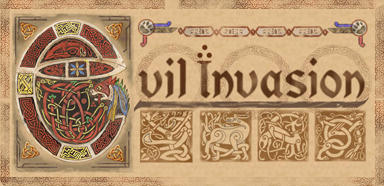
Evil Invasion is the latest challenger for the throne currently occupied by Crimsonland as the king of top down shooters. And judging by the gameplay, the ruler may well be usurped from it's position by a new underdog.
We caught up with the Lesha from VHGames for a little chat about their new title.
INTRODUCTION
Tim: Could you tell us a little about your development team?
Lesha: There's five of us and we're all working in the game industry. We're hardcore gamers; we love playing games as well as developing them.
Tim: Is this your first project as a team?
Lesha: As a team, this is our first project. We developed it during our free time. We started out just to have fun developing a game, but when the game attracted very positive feedback from others, we decided to put all our effort into it to create the final release.
THE GAME

Tim: First off, why was Evil Invasion chosen as the title? Were there any other names considered?
Lesha: It just sounded right. That was the first name we came up with and we stuck with it, since it perfectly describes the gameplay.
Tim: (Laughs) I agree. How long did it take to develop the game? Tell us about the development process.
Lesha: Most of the design and programming were done by me. We spent about one year developing Evil Invasion.
Tim: Evil Invasion have been compared to Crimsonland quite often. But before that similar controls were first introduced in Robotron: 2084 and became popular when it was used again in Smash TV. Have any of your team members ever played those classics?
Lesha: Most of us played classic games on the Sinclair platform :)
 Tim: I was quite impressed with the number of spells that were available. Besides using Blizzard's classic as a template for some of the spells, do you draw inspiration for the spells from any other titles?
Tim: I was quite impressed with the number of spells that were available. Besides using Blizzard's classic as a template for some of the spells, do you draw inspiration for the spells from any other titles?Lesha: We considered a lot of magic systems actually. Generally speaking, the game was designed without using any particular reference - the spell system is basically a combination of features from other good games.
Tim: I like the fact that your character cannot specialize in one offensive spell because of the protective auras. But what if the character only uses their skill points on two missile spells?
Lesha: All spells and skills are divided into 2 major section:
- damage or instant killing spells and skills
- protective spells and skills
Using just damage spells will work fine in the beginning - but when the hero reaches a higher level (about 35) - it will be impossible to stay alive without protective (or non-damage) spell and skills.
Current game balance perfectly prove this.
Tim: In quest mode, all the accumulated skills are taken away before the start of each stage. What is the reason behind this design decision?
Lesha: Each quest is about eight to twenty minutes of play time, so we have decided to give players a chance to explore different combinations when creating heroes.
 Tim: Does the gods in Evil Invasion have names?
Tim: Does the gods in Evil Invasion have names?Lesha: They are still unnamed. :)
Although it's quite clear which elemental nature are represented by them.
Tim: Any easter eggs or hidden secrets in the game?
Lesha: A couple exists. :)
FUTURE PLANS
Tim: Have you considered having monsters drop items for players to collect and equip?
Lesha: We have received such suggestions from some of the feedbacks. It will require considerable amount of work, though. Perhaps in the near future.
Tim: Any future plans for Evil Invasion? Perhaps new features to be introduced in the next patch?
Lesha: We're currently working on minor bug fixes and balancing the gameplay system.
We do have plans to include a random map generator, and day/night cycle.
 Tim: Wow, cool. How about two-player mode? Will it be considered for future versions? Other modes?
Tim: Wow, cool. How about two-player mode? Will it be considered for future versions? Other modes?Lesha: Yes, there will be a two-player mode soon. If the game design has enough features for multiplayer, why not?
Tim: Will Evil Invasion be ported for the Mac?
Lesha: Most likely. The game architecture consists of two modules, logic and engine.
Logic is divided into graphics engine (using DirectX) and some platform-dependent stuff. Game code is clean, using class hierarchy (written in C++) and well-documented.
So, it's really quite easy to do a Mac (Linux) version.
Tim: Any particular independent title you're currently enjoying?
Lesha: Recently, it's Wik and the Fable of Souls.
 Tim: For your fans, what is your next project? Will it be another top down shooter?
Tim: For your fans, what is your next project? Will it be another top down shooter?Lesha: Evil Invasion II, definitely! Expect all sorts of new features as well.
Tim: Anything you'd like to say to fans of your work?
Lesha: We have a forum on our site. It's http://www.vhgames.com/
Everyone is welcomed to drop by and discuss about Evil Invasion!
Tim: Thanks for taking time out of your busy schedule to speak to us.
Lesha: Thank you!
Wednesday, June 01, 2005
 Alice Town Harbour
Alice Town HarbourTalk to Lando.
Talk to souvenir seller.
Talk to fisherman.
Exit town using path to island, next to the bar on left of screen.
Map
Go to La Boca del Diablo.
Smoking Wreckage
You cannot get past the drunken soldier on the right. (not yet)
Look at passenger seat to get toolbox.
Pick up cup. (on the road, next to car)
Look at cup to get compass.
Pull compass to get needle.
Exit right and return to map.
 Map
MapGo to Alice Town Harbour.
Alice Town Harbour
Give needle to fisherman.
Talk to fisherman and ask for sleeping pills.
Return to map.
Map
Go to Smoking Wreckage.
Smoking Wreckage
Use knife with wires. (inside car engine)
Note the large tree next to car.
Use wires to honk and grab drunk soldier's attention.
Hide behind the large tree quickly.
When the soldier is checking his car, walk towards the right.
A canteen that the soldier was drinking from is resting next to the large stone.
Use sleeping pills with the canteen.
The soldier will return and chases you away.
Exit right and return to map.
 Map
MapGo to Smoking Wreckage.
Smoking Wreckage
The drunken soldier is knocked out by the sleeping pills you planted in his drink.
Pick up papers from his shirt pocket.
Exit right (or left) to return to the map screen.
Map
Go to Alice Town Harbour.
Alice Town Harbour
Give digsite papers to souvenir seller in order to reveal digsite location on map.
Exit left to map screen.
Map
Go to La Boca del Diablo.
La Boca del Diablo
Pick up clipboard. (resting on crates to the left of the screen)
Exit right and return to map.
 Map
MapGo to digsite.
Digsite
Walk to tents.
Tents
Enter tent on left.
Pick up document on bed.
Walk to outside.
Enter tent on right.
Pick up pen on table.
Walk to outside.
Enter command tent.
Pick up inkpad stamp on left table.
Walk to outside.
Look at clipboard in inventory.
Note the name. (Oberst Dieter Schultz)
Use fountain pen with transfer form.
Select the last name.
Use inkpad stamp with signed transfer form.
Walk to path between tents.
 Booth
BoothTalk to guard.
Choose the second conversation option to avoid fighting by handing him the transfer form.
Use red button on booth to open barrier.
Exit right.
Cliff
Save game.
Use Shelly's homework with carvings, then look at carvings.
Note: There's a bug here which prevents further progress if you look at the carvings first.
Each row of buttons contains five symbols.
Press button five, third row.
Press button one, second row.
Press button four, third row.
Press button two, first row.
Example:
x 4 x x x
2 x x x x
x x x 3 1
A cave will be revealed.
Enter cave to complete the demo, watch the final cutscene and credits.
Congratulations! You have finished the game.
Symbol explanation:
The memoirs in your inventory contains clues about which buttons to press.
Translate the spanish text on the right page of the memoir to find out the order.
The first, third and fourth symbol can be found in Shelly's homework.
The second symbol is shown on the right page of the memoir.
Interview: Paul Bridger, Developer of Axiomatic
By Tim W.
August 16, 2005

3D graphics were already in use by some independent games but mostly in a 2D environment. Our gaming experience is usually limited by movement on a flat plane, and very rarely the freedom is used to create a free-flowing adventure.
So there was quite a buzz when Axiomatic, the new space combat game from Ten Ninjas, was recently released to the public.
We caught up with the developer, Paul Bridger, to ask him a few questions about his latest creation.
INTRODUCTION
 Tim: Tell us a little about your background as a developer. Any previous experience in game development?
Tim: Tell us a little about your background as a developer. Any previous experience in game development?
PB: I quit my job as a business software developer about 18 months ago so I could devote all my time to writing games. I was sick of being a small cog in a another big machine. Axiomatic is my first complete game, but it took me several complete failures before I had gained the experience to create something good.
Tim: Why the name Axiomatic? What does it mean?
PB: The name Axiomatic is a tribute to my favourite Science Fiction author, Greg Egan. Axiomatic is the name of one of his fantastic collections of short stories. Egan shaped much of my earlier thought about what the future will be like, and ultimately he is one of the creative forces behind the Axiomatic universe. In the context of a simple action game I haven't been able to tell any of the complex story behind my universe, so that will have to be something for the future.
Tim: Also, the name you've chosen for your studio is interesting. Ten Ninjas.
PB: On the one hand "Ten Ninjas" means very little: I found it on one of my favourite t-shirts. However, the deeper view is that to be a successful indie developer you really do have to be ten ninjas: you have to be able to do a large number of things excellently. Game coding, Art, Music/Sound, Marketing, Business and so on.
THE GAME
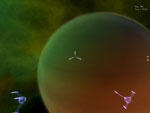 Tim: People have been heaping praises about your game, Axiomatic. Roughly how long did this title take to develop?
Tim: People have been heaping praises about your game, Axiomatic. Roughly how long did this title take to develop?
PB: About 10 months engine development, and a couple of months gameplay development.
Tim: Could you tell us a little about the actual development process of Axiomatic.
PB: Well, I've spent a lot of time trying to make a solid, flexible architecture upon which I can build a much more complex game. Some very important components of my engine are made up of quality open-source software, OGRE and ODE and the awesome boost C++ libraries are top of the list.
For modelling I use Blender exclusively with extensive Python scripting and customisation. I've discovered that writing effective tools is an awesome productivity multiplier.
Tim: Is it just you working on the game? It's really an amazing title and hard to believe that it was all the work of one person.
PB: I've had some website and system administration help from my good friend Michael Stevens.
Otherwise it's all me: coding, art, sound etc.
Tim: Any particular influences that you draw upon during the production of this game?
PB: The most obvious influences I can pinpoint are Egan's books and general Transhumanist philosophy. I regard it as highly possible that one day homo sapiens will be eradicated by a rogue artificial intelligence. In fact, that's really just where the story of Axiomatic begins. I hope to explore these possibilities in future releases and future games.
Tim: What was the biggest problem you've faced during the development process?
PB: The thing that wasted the most time was changing goals midway through the development process. Initially I was developing something much closer to what most independent games are like today. Axiomatic was going to be a 2D shooter.
FUTURE PLANS
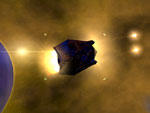 Tim: I think this game would have really strike a chord with the gaming community if multiplayer was implemented. Any plans on that?
Tim: I think this game would have really strike a chord with the gaming community if multiplayer was implemented. Any plans on that?
PB: Yeah I've had a number of requests for this. The trouble is that for multiplayer to work well, you either need to have enough people playing the game such that you can go online and find someone to play easily, or you need to target LAN-party style play.
I'll definitely consider adding multiplayer in the future (though it won't be easy) but I am more motivated to expand my single player experience.
Tim: Can we expect more ships as well as environments as add-ons? And how will this be made available?
PB: Absolutely. Additional ships and environments are the tip of the iceberg. If Axiomatic is popular enough I will definitely be creating simple content packs with additional ships and environments. These will be available free to existing customers.
However, I also plan to add many extra gameplay features. These additional features will build step-by-step to my ultimate goal for Axiomatic, which is to create a huge universe for players to explore. You'll be able to research tech and upgrade your ship, with the ultimate goal of gradually destroying an initially dominant empire.
Tim: Wow. Great things to look forward to. How are the fans responding to your work?
PB: I get a lot of positive comments regarding graphics, and also a lot of suggestions for additional control schemes, features etc. It is hugely motivating to receive constructive feedback.
 Tim: Will Axiomatic be ported to the Mac in the near future?
Tim: Will Axiomatic be ported to the Mac in the near future?
PB: If I had a Mac, Axiomatic would run on it right now. Also I definitely like OSX, so watch this space.
Tim: Any particular independent title you're currently enjoying?
PB: Unfortunately I am way too busy at the moment to play games. :)
Tim: For fans of your work, what is your next project? Will it be another title set in space?
PB: At the moment I'm very focused on making Axiomatic a success. This will involve many updates as described above. However, an idea I am very interested in is a kind of open-ended futuristic motorbike game. Since it is me, it would naturally have meaty explosions and would take place in a kind of alternate-reality.
Just as important, I think I have some good gameplay ideas in this space that haven't been tried before.
Tim: Alright Paul, I want to thank you for taking time out of your busy schedule to speak to us.
PB: Thank you. The pleasure is mine.
By Tim W.
August 16, 2005

3D graphics were already in use by some independent games but mostly in a 2D environment. Our gaming experience is usually limited by movement on a flat plane, and very rarely the freedom is used to create a free-flowing adventure.
So there was quite a buzz when Axiomatic, the new space combat game from Ten Ninjas, was recently released to the public.
We caught up with the developer, Paul Bridger, to ask him a few questions about his latest creation.
INTRODUCTION
 Tim: Tell us a little about your background as a developer. Any previous experience in game development?
Tim: Tell us a little about your background as a developer. Any previous experience in game development? PB: I quit my job as a business software developer about 18 months ago so I could devote all my time to writing games. I was sick of being a small cog in a another big machine. Axiomatic is my first complete game, but it took me several complete failures before I had gained the experience to create something good.
Tim: Why the name Axiomatic? What does it mean?
PB: The name Axiomatic is a tribute to my favourite Science Fiction author, Greg Egan. Axiomatic is the name of one of his fantastic collections of short stories. Egan shaped much of my earlier thought about what the future will be like, and ultimately he is one of the creative forces behind the Axiomatic universe. In the context of a simple action game I haven't been able to tell any of the complex story behind my universe, so that will have to be something for the future.
Tim: Also, the name you've chosen for your studio is interesting. Ten Ninjas.
PB: On the one hand "Ten Ninjas" means very little: I found it on one of my favourite t-shirts. However, the deeper view is that to be a successful indie developer you really do have to be ten ninjas: you have to be able to do a large number of things excellently. Game coding, Art, Music/Sound, Marketing, Business and so on.
THE GAME
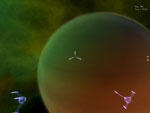 Tim: People have been heaping praises about your game, Axiomatic. Roughly how long did this title take to develop?
Tim: People have been heaping praises about your game, Axiomatic. Roughly how long did this title take to develop? PB: About 10 months engine development, and a couple of months gameplay development.
Tim: Could you tell us a little about the actual development process of Axiomatic.
PB: Well, I've spent a lot of time trying to make a solid, flexible architecture upon which I can build a much more complex game. Some very important components of my engine are made up of quality open-source software, OGRE and ODE and the awesome boost C++ libraries are top of the list.
For modelling I use Blender exclusively with extensive Python scripting and customisation. I've discovered that writing effective tools is an awesome productivity multiplier.
Tim: Is it just you working on the game? It's really an amazing title and hard to believe that it was all the work of one person.
PB: I've had some website and system administration help from my good friend Michael Stevens.
Otherwise it's all me: coding, art, sound etc.
Tim: Any particular influences that you draw upon during the production of this game?
PB: The most obvious influences I can pinpoint are Egan's books and general Transhumanist philosophy. I regard it as highly possible that one day homo sapiens will be eradicated by a rogue artificial intelligence. In fact, that's really just where the story of Axiomatic begins. I hope to explore these possibilities in future releases and future games.
Tim: What was the biggest problem you've faced during the development process?
PB: The thing that wasted the most time was changing goals midway through the development process. Initially I was developing something much closer to what most independent games are like today. Axiomatic was going to be a 2D shooter.
FUTURE PLANS
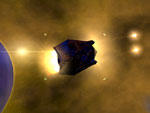 Tim: I think this game would have really strike a chord with the gaming community if multiplayer was implemented. Any plans on that?
Tim: I think this game would have really strike a chord with the gaming community if multiplayer was implemented. Any plans on that? PB: Yeah I've had a number of requests for this. The trouble is that for multiplayer to work well, you either need to have enough people playing the game such that you can go online and find someone to play easily, or you need to target LAN-party style play.
I'll definitely consider adding multiplayer in the future (though it won't be easy) but I am more motivated to expand my single player experience.
Tim: Can we expect more ships as well as environments as add-ons? And how will this be made available?
PB: Absolutely. Additional ships and environments are the tip of the iceberg. If Axiomatic is popular enough I will definitely be creating simple content packs with additional ships and environments. These will be available free to existing customers.
However, I also plan to add many extra gameplay features. These additional features will build step-by-step to my ultimate goal for Axiomatic, which is to create a huge universe for players to explore. You'll be able to research tech and upgrade your ship, with the ultimate goal of gradually destroying an initially dominant empire.
Tim: Wow. Great things to look forward to. How are the fans responding to your work?
PB: I get a lot of positive comments regarding graphics, and also a lot of suggestions for additional control schemes, features etc. It is hugely motivating to receive constructive feedback.
 Tim: Will Axiomatic be ported to the Mac in the near future?
Tim: Will Axiomatic be ported to the Mac in the near future? PB: If I had a Mac, Axiomatic would run on it right now. Also I definitely like OSX, so watch this space.
Tim: Any particular independent title you're currently enjoying?
PB: Unfortunately I am way too busy at the moment to play games. :)
Tim: For fans of your work, what is your next project? Will it be another title set in space?
PB: At the moment I'm very focused on making Axiomatic a success. This will involve many updates as described above. However, an idea I am very interested in is a kind of open-ended futuristic motorbike game. Since it is me, it would naturally have meaty explosions and would take place in a kind of alternate-reality.
Just as important, I think I have some good gameplay ideas in this space that haven't been tried before.
Tim: Alright Paul, I want to thank you for taking time out of your busy schedule to speak to us.
PB: Thank you. The pleasure is mine.
by Matthew D. Groves
January 6th, 2006
http://www.mgroves.com
Introduction
WARNING: If you follow this walkthrough all the way through, you will be able to finish the game in no time at all, completely ruining it.
Cedric and the Revolution is a FANTASTIC game, but it is not very long, and not very difficult, in comparison to many other adventure games. Please, please, please only use this walkthrough with minimum frequency, and only if you are absolutely stuck and you've tried everything. If you rush through the game, you will miss a lot of the humor, and a lot of the fine detailing. Enjoy the music, enjoy the characters, and be frustrated for a while before you result to using this walkthrough.
I also want to thank Fallen Angel for releasing a fine game that's well representative of the great adventure games of bygone years. If every adventure game was this fun and well-made, perhaps we'd see a lot more of them.
If there are any errors/omissions/etc, please feel free to email me at:
webmaster@mgroves.com
Enjoy!
ON TO THE WALKTHROUGH....
Blacksmith shop
Pick up the bellows
Pick up the hammer
Try to pick up the matches on the shelf (right wall)
Talk to Victor, Have him get the matches off the shelf for you
Leave the blacksmith shop
Street
Use the hammer to get the nails out of the stand
Pick up the fishing net from the stand
Walk to the harbor (right)
Harbor
Use the bellows on the tax collector's toupee
Talk to Captain Howard to get him to join you
Go try to get the monocle at the bottom of the screen
Pick up the crab (Pinchy)
Pick up the monocle
Give the monocle to Captain Howard
Walk to the bar (building in the distance on the left side of the screen)
Bar
Pick up the glass on the bar
Pick up the honey from the cabinet by the front door
Get some coffee beans from the bag (lower right side of screen)
Leave bar, go to the castle (north of the street)
Castle
Get the bouncy ball
Go to the backstreet (left of the street)
Backstreet
Use the honey on the fishing net
Use the fishing net on the hole on the left
Talk to Victor, have him block the passage
Throw the bouncy ball at the hat
Go back to the blacksmith shop
Blacksmith shop
Use the glass on the bucket of water
Go back to the bar
Bar
Use the coffee beans on Pinchy
Use the coffee grounds on the coffee machine
Use the glass of water on the coffee machine
Use the matches on the coffee machine
Use the empty glass on the coffee machine
Give the coffee to the bartender
Go back to the street to get arrested
Jail
Wait for the guard to come back to the door
Talk to him, ask for food
Give the pretzel to Victor
Ask the guard for food again
Pour the soup down the toilet
Wait for the guard to come back to the door
Wait until he turns his back
Throw the bowl at him
Use the spoon to reach his keys
Use the keys to open the door and exit
Jail block
Open the drawer of the desk
Look at the drawer and get the sandwich
Exit right
Candle room
Get the plank under the window
Get some candles
Go back to the jail block
Jail block
Use the plank on the desk
Get the key
Go back to the jail cell
Jail
Free Victor with the key
Go back to the candle room
Candle room
Eat the burger
Give the cheese to the rat
Talk to Victor, have him pose for a photo with you
Talk to Victor, have him lift you up to the window
Ledge
Use the other window
Wizard's room
Talk to the wizard
Go back to the candle room
Candle room
Use the candles on the hot water pipe (right one)
QUICKLY go out to the ledge and climb the bricks to the king's room
King's room
Set up the circle of candles
Pick up the feather from the corner of the bed
Get some leaves from the plant
Go back to the wizard's room
Wizard's room
Read the book on the table
Go out to the gargoyle
Ledge
Use the feather on the gargoyle
Use bowl on gargoyle
Go back to the Jail block
Jail block
Put the leaves in the potato press
Put the bowl in the potato press
Use the potato press
Get the bowl
Put the picture into the bowl
Go back to the King's room
King's Room
Use the bowl on the circle of candles
Pull the rope to summon the king
Walk out through the open doors
Hallway
Open the cabinet
Get the handle
Go back to the candle room
Candle room
Use the handle on the cold water pipe (left one)
Use the handle to turn off the cold water
Go back to the hallway
Hallway
Throw the bowl at the king to knock him out
The end!
Cedric and the Revolution Walkthrough by Matthew D. Groves
http://www.mgroves.com
Original text here.
January 6th, 2006
http://www.mgroves.com
Introduction
WARNING: If you follow this walkthrough all the way through, you will be able to finish the game in no time at all, completely ruining it.
Cedric and the Revolution is a FANTASTIC game, but it is not very long, and not very difficult, in comparison to many other adventure games. Please, please, please only use this walkthrough with minimum frequency, and only if you are absolutely stuck and you've tried everything. If you rush through the game, you will miss a lot of the humor, and a lot of the fine detailing. Enjoy the music, enjoy the characters, and be frustrated for a while before you result to using this walkthrough.
I also want to thank Fallen Angel for releasing a fine game that's well representative of the great adventure games of bygone years. If every adventure game was this fun and well-made, perhaps we'd see a lot more of them.
If there are any errors/omissions/etc, please feel free to email me at:
webmaster@mgroves.com
Enjoy!
ON TO THE WALKTHROUGH....
Blacksmith shop
Pick up the bellows
Pick up the hammer
Try to pick up the matches on the shelf (right wall)
Talk to Victor, Have him get the matches off the shelf for you
Leave the blacksmith shop
Street
Use the hammer to get the nails out of the stand
Pick up the fishing net from the stand
Walk to the harbor (right)
Harbor
Use the bellows on the tax collector's toupee
Talk to Captain Howard to get him to join you
Go try to get the monocle at the bottom of the screen
Pick up the crab (Pinchy)
Pick up the monocle
Give the monocle to Captain Howard
Walk to the bar (building in the distance on the left side of the screen)
Bar
Pick up the glass on the bar
Pick up the honey from the cabinet by the front door
Get some coffee beans from the bag (lower right side of screen)
Leave bar, go to the castle (north of the street)
Castle
Get the bouncy ball
Go to the backstreet (left of the street)
Backstreet
Use the honey on the fishing net
Use the fishing net on the hole on the left
Talk to Victor, have him block the passage
Throw the bouncy ball at the hat
Go back to the blacksmith shop
Blacksmith shop
Use the glass on the bucket of water
Go back to the bar
Bar
Use the coffee beans on Pinchy
Use the coffee grounds on the coffee machine
Use the glass of water on the coffee machine
Use the matches on the coffee machine
Use the empty glass on the coffee machine
Give the coffee to the bartender
Go back to the street to get arrested
Jail
Wait for the guard to come back to the door
Talk to him, ask for food
Give the pretzel to Victor
Ask the guard for food again
Pour the soup down the toilet
Wait for the guard to come back to the door
Wait until he turns his back
Throw the bowl at him
Use the spoon to reach his keys
Use the keys to open the door and exit
Jail block
Open the drawer of the desk
Look at the drawer and get the sandwich
Exit right
Candle room
Get the plank under the window
Get some candles
Go back to the jail block
Jail block
Use the plank on the desk
Get the key
Go back to the jail cell
Jail
Free Victor with the key
Go back to the candle room
Candle room
Eat the burger
Give the cheese to the rat
Talk to Victor, have him pose for a photo with you
Talk to Victor, have him lift you up to the window
Ledge
Use the other window
Wizard's room
Talk to the wizard
Go back to the candle room
Candle room
Use the candles on the hot water pipe (right one)
QUICKLY go out to the ledge and climb the bricks to the king's room
King's room
Set up the circle of candles
Pick up the feather from the corner of the bed
Get some leaves from the plant
Go back to the wizard's room
Wizard's room
Read the book on the table
Go out to the gargoyle
Ledge
Use the feather on the gargoyle
Use bowl on gargoyle
Go back to the Jail block
Jail block
Put the leaves in the potato press
Put the bowl in the potato press
Use the potato press
Get the bowl
Put the picture into the bowl
Go back to the King's room
King's Room
Use the bowl on the circle of candles
Pull the rope to summon the king
Walk out through the open doors
Hallway
Open the cabinet
Get the handle
Go back to the candle room
Candle room
Use the handle on the cold water pipe (left one)
Use the handle to turn off the cold water
Go back to the hallway
Hallway
Throw the bowl at the king to knock him out
The end!
Cedric and the Revolution Walkthrough by Matthew D. Groves
http://www.mgroves.com
Original text here.
 A Cure for the Common Cold Walkthrough
A Cure for the Common Cold Walkthrough1. Left-click on GUM from table, next to flower pot.
2. GUM WAD automatically added to inventory.
3. Get STIRRING STICK from paint buckets.
4. Left-click on STOOL to use it.
5. Get STOOL LEG from broken stool.
6. Go left and enter kitchen.
7. Get COINS (next to blue CUP).
8. COINS will fall into sink.
9. Get CUP.
10. Get PAPER from fridge.
11. FLIER and MAGNET automatically added to inventory.
12. Left-click on fridge to get CONGEALED GREASE.
13. Use CONGEALED GREASE with POT.
14. Use CUP with POT to get CUP OF OIL.
15. Return to the living room.
16. Left-click on right WINDOW.
17. Use STIRRING STICK with WINDOW.
18. Use CUP OF OIL with WINDOW.
19. Left-click on WINDOW to open.
20. Use GUM WAD with STIRRING STICK to create STICKY STICK.
21. Use MAGNET with STICKY STICK to create MAGNETIC STICK.
22. Head back into the kitchen.
23. Use CUP with FAUCET to fill it with water.
24. USE MAGNETIC STICK with SINK to acquire 2.00 IN CHANGE.
25. Return to the living room.
26. Left-click to use GUM again to get GUM WAD.
27. Left-click on CURTAINS.
28. Left-click on left WINDOW.
29. Quickly use GUM WAD on WINDOW, or repeat the steps.
30. Use CUP OF WATER on FLOWER POT.
31. Use COUPON on TELEPHONE.
32. Use STOOL LEG on BED.
Partial Penumbra walkthrough by Jens Nilsson.
The game shoud auto save on 5-6 specific locations during play.
After you have started the generator, in the first corridor there is a door with a panel that "shoot flares" indicating it is broke. The panel can be mended by moving it into upright position with your hand.
In the following rooms, in the first there is a tool shed and in it you can find a brown jar on the shelf.
After you should go to the far right room with a cable and a box in it. Walk deep into that room and then out again, this triggers the first enemy encounter. The enemy can either be killed by pulling the leveller on the box when the enemy is below the cable or you can simply avoid him. Hide or use dynamites to stun him for short periods.
In the room that the enemy came from, there should be a tool to the left, this tool is used to open ventilations. Continue on and enter the second corridor. The corridor has broken pipes with steam coming out of them, you can either back track and find away around it using the ventilation tool you just found. Or you can locate the valves in the corridor to turn the steam of or you can move barrels infront of the steam to block it.
After the steam there is a small storage room to the right, take the jar on the shelf and if you look around there is also some flares.
At the end of the corridor enter the open ventilation hatch, to the right in the hatch use the tool to open the ventilation.
Now in the workshop, there is a machine that can be used to mend the two key pieces you found in the first corridor but it needs a power cord. It can be found on top of a shelf in the back of the workshop. You can reach it in several ways by moving the lifts, using boxes and so on. Or even simply blow the whole thing down if you place a dynamite in the right spot.
Use the cord on the machine to attach it and then put the two pieces into the machine and interact on the machine to receive the mended key.
Go all the way back to the first corridor and you can now open the room with the locked door where you found the key pieces. In that room there is a ventilation entrance in the roof, enter it and go forward, right forward to find another ventilation. Go down into it and you will end up in the office.
In the office use the computer to receive codes for the doors, the office door is 6667.
Exit and go to the entrance room(the first room you start the game in) in your inventory drag on of the jars ontop of the other to combine them into an acid. Use the acid on the lock/locker that is closes. In it you will find an ID/Passage card that will let you enter more doors.
Go back to the stair case, at the very bottom there is a door you can now enter it by using the card and the code 1124.
The game shoud auto save on 5-6 specific locations during play.
After you have started the generator, in the first corridor there is a door with a panel that "shoot flares" indicating it is broke. The panel can be mended by moving it into upright position with your hand.
In the following rooms, in the first there is a tool shed and in it you can find a brown jar on the shelf.
After you should go to the far right room with a cable and a box in it. Walk deep into that room and then out again, this triggers the first enemy encounter. The enemy can either be killed by pulling the leveller on the box when the enemy is below the cable or you can simply avoid him. Hide or use dynamites to stun him for short periods.
In the room that the enemy came from, there should be a tool to the left, this tool is used to open ventilations. Continue on and enter the second corridor. The corridor has broken pipes with steam coming out of them, you can either back track and find away around it using the ventilation tool you just found. Or you can locate the valves in the corridor to turn the steam of or you can move barrels infront of the steam to block it.
After the steam there is a small storage room to the right, take the jar on the shelf and if you look around there is also some flares.
At the end of the corridor enter the open ventilation hatch, to the right in the hatch use the tool to open the ventilation.
Now in the workshop, there is a machine that can be used to mend the two key pieces you found in the first corridor but it needs a power cord. It can be found on top of a shelf in the back of the workshop. You can reach it in several ways by moving the lifts, using boxes and so on. Or even simply blow the whole thing down if you place a dynamite in the right spot.
Use the cord on the machine to attach it and then put the two pieces into the machine and interact on the machine to receive the mended key.
Go all the way back to the first corridor and you can now open the room with the locked door where you found the key pieces. In that room there is a ventilation entrance in the roof, enter it and go forward, right forward to find another ventilation. Go down into it and you will end up in the office.
In the office use the computer to receive codes for the doors, the office door is 6667.
Exit and go to the entrance room(the first room you start the game in) in your inventory drag on of the jars ontop of the other to combine them into an acid. Use the acid on the lock/locker that is closes. In it you will find an ID/Passage card that will let you enter more doors.
Go back to the stair case, at the very bottom there is a door you can now enter it by using the card and the code 1124.
 Chronon Eyezmaze 100 points ( 100/100 )
Chronon Eyezmaze 100 points ( 100/100 )Click here for more free games.
Chronon ver.0.1s Walkthrough / Chronon Solution (by Sam)
The solution has not changed since ver.0, and remained the same for the last two years. Please follow the instructions carefully, they work perfectly. - April 5th, 2007
12:25
Put wreath in fireplace.
Put clock on wall. (from top shelf)
14:55
Click the key on top of the clock to unlock the missing time.
6:15
Put wreath on table, followed by the large green egg on top.
Open window.
9:05
(monster will hatch from egg)
Remove ledge from fireplace.
Attach rope to ledge.
Put empty milk bottle in monster's arms. (from left shelf)
9:45
Click on rope to bring monster back inside.
12:25
Click on red berry (next to monster) to put it on floor.
Attach rope to red berry.
Put round water jar on left side of table.
Put milk jar on right side of table.
6:15
Put clock on wall.
9:05
Lengthen clock's tail.
9:45
Remove wood (from under the cage), place it on the top shelf.
Get egg from top of clock.
12:25
Put mirror in monster's arms. (from fireplace)
Make sure the hatch is open.
Leave wreath on table.
14:55
Put wreath in fireplace.
Put firewood (on shelf) in fireplace.
Put ledge in fireplace.
Put pan on table.
Put all ingredients (except poison and water) (four on fireplace, one from right shelf) in to the pan.
Put clock on shelf.
18:10
Put pan in (burning) fireplace.
Put clock on wall.
19:00
Congratulations!
If you used the poison, the big guy turns to stone while the green monster is tossed out. Fun to see, but not the solution.
Click here for more free games and the latest news on Eyezmaze.
Note: It's not surprising if ON decides to update Chronon to a new version with small changes now and then.
If the walkthrough does not get you 100 points, just leave a comment and I will look into it immediately. Thanks for supporting the site!
Duty and Beyond
Walkthrough with full points (355 out of a possible 355)
Walkthrough written by Tim W.
(http://indygamer.blogspot.com)
With plenty of help from Mordalles.
Press the escape key to skip walking animation from one
room another, much like the Monkey Island series.
Mansion
Look at window. (1, 1)
Use bike. (2, 3)
Use bike again. (1, 4)
Use door on right.
Get snooker cue. (1, 5)
Get trophy. (1, 6)
Get iron. (1, 7)
Look at blue cup. (3, 10)
Use stairs.
Search coat for key. (1, 11)
Use door on right twice.
Open refrigerator to get meat. (1, 12)
Push table to reveal trapdoor. (1, 13)
Use trapdoor.
Get note on safe. (1, 14)
Ignore safe combination input request.
Read note.
Get cards on table. (1, 15)
Use stairs.
Use door on right twice.
Examine last grave. (1, 16)
Examine window above nest. (1, 17)
Use door on left four times.
Use stairs.
Use door on right.
During the conversation, choose option 2.
After cutscene, open door in middle.
Get plunger. (1, 18)
Open cupboard under sink and get duct tape. (1, 19)
Exit bathroom.
Open the third door.
Get umbrella. (1, 20)
Exit room.
Use key on door. (1, 21)
Use door on right.
Open cupboard to get lock cutter. (1, 22)
Use window on right.
Use cue with hook to create hook device. (1, 23)
Use duct tape with hook device to create strong hook device. (1, 24)
Use strong hook device on nest to get note and egg. (3, 27)
Use lock cutter on tool shed and get shovel. (2, 29)
Use shovel on grave.
Type WEB to transport yourself to the submarine. (4, 33)
Submarine
Get plate. (1, 34)
Talk to goldfish for Spooks reference.
Use door on right.
Open cupboard and get pepper. (1, 35)
Use door on right.
Open chest on left to get harpoon manual. (1, 36)
Read harpoon manual. (1, 37)
Open chest on right to get yellow wire. (1, 38)
Use door on right.
Use towels to get crowbar. (1, 39)
Return to ladder and go down to Level 02.
Use door on right.
Get red wire. (1, 40)
Use door on right twice.
Use arcade machine on right to get two coins. (1, 41)
Use coins on vending machine to get snack. (2, 43)
Return to ladder and go down to floor 04.
Use door on right.
Use sacks to get old food. (1, 44)
Talk to crew member on left and ask to borrow his diving gear. (1, 45)
He will loan it to you if you catch a fish from the sea for him.
Talk to guard who is watching over the submarine.
Ask him to loan you the sub.
He will request for a form from Administration, located at Level 03.
Talk to guard on right and ask him to release the prisoner.
Attempt to bribe him.
He will request for food and pass you a recipe. (1, 46)
Read the recipe.
It states that you require weed, starfish, pepper and amphibian egg.
Talk to Stan the prisoner.
He will trade stolen money for his freedom. (1, 47)
Return to ladder and go up to Level 03.
Use door on right.
Look at blue cup. (3, 50)
Talk to scientist and find out how the tanks work.
Talk to the crew member sitting in the middle.
Find out from him that the power in Section C is down.
Talk to the third crew member and find out that he's fired.
Ask him about the form in his hand.
Use door on right.
Get healthy food placed just above sick crew member. (1, 51)
Look at lava lamp.
Ask doctor about lava lamp. (1, 52)
Use either the yellow or red wire on lava lamp. (2, 54)
You will create an orange wire.
Use door on right.
Use faucet just after the last tank. (1, 55)
Use shovel on tanks to break one. (2, 57)
Use door on right.
Swap the bird's egg in your inventory with an amphibian egg. (2, 59)
Only do this when the guard takes a puff from his smoke.
Return to ladder and go up to Level 02.
Use door on right and talk to the council.
Ask about Roy and find out that he's allergic to anything old. (1, 60)
Return to ladder and go up to Level 01.
Use door on left.
Give the snack in your inventory to the mechanic. (1, 61)
Use the toolbox to get a wrench. (1, 62)
Use door on right.
Use wrench on panel. (1, 63)
Use orange wire on panel. (1, 64)
Use door on right.
Get slime from ceiling. (1, 65)
Return to ladder and go down to Level 03.
Talk to scientist and inform him that the tank is broken. (1, 66)
Tell the second crew member that the power is fixed. (1, 67)
Use old food on healthy food. (1, 68)
Give disguised food to the last crew member. (1, 69)
Get the admission form from administration. (1, 70)
She will inform you that it requires the approval of the council.
Return to ladder and go up to level 02.
Use door on right to see the council.
Give the admission form to the council for approval. (1, 71)
Return to ladder and go down to Level 04.
Use door on right twice.
Give admission form to the submarine guard. (1, 72)
Use the submarine.
Get the starfish located at the top left of the screen. (2, 74)
Position your submarine so that your harpoon will hit the swimming fish.
Use harpoon on fish, it will appear in your inventory. (1, 75)
Talk to mermaid at the bottom right of the screen and tell her she's beautiful.
Move your submarine one screen down.
Position your submarine so that your harpoon will hit the swimming fish.
Use harpoon on fish, you will now have two fishes in your inventory. (1, 76)
Use crowbar on oyster to get pearl. (1, 77)
Attempt to enter excavation site on bottom right of the screen.
The guard will request that you move your submarine away.
Talk to the guard to find out that you need another form to enter the site.
To your left, there are some loose rocks nearby.
Use loose rocks to remove them and reveal a path. (1, 78)
Take note of this path.
You will return to it when you have acquired the treasure.
Now return to the station by going two screens up.
Give fish to crew member in exchange for the diving gear. (1, 79)
Find the captain.
He is stationed in a room located next to the ladder in Level 04, to the left.
Ask the captain for an admission form to enter the excavation site.
He will request for an object from the shipwreck.
Use the submarine again.
Give the pearl to the mermaid. (1, 80)
She will tell you how to get past the squid and enter the shipwreck.
Move your submarine one screen down and search for the shipwreck.
The shipwreck can be found at the bottom left of the screen.
Talk to giant squid.
Use diving gear on hole in shipwreck to get chocolate. (1, 81)
Return to the station.
Give the chocolate to the captain in exchange for the admission form. (1, 82)
Return to ladder and go up to Level 00.
Use diving gear on ladder to exit submarine.
Use crowbar on octopus covering periscope to remove it. (2, 84)
Use hatch to return to ship.
Use door on right.
Give termination form to chef. (2, 86)
Put weed in pot. (1, 87)
Put starfish in pot. (1, 88)
Put pepper in pot. (1, 89)
Put egg in pot. (1, 90)
Use plate with pot. (1, 91)
Return to ladder and go down to level 04.
Use door on right three twice.
Give illegal food to guard. (3, 94)
The guard will release Stan, and you will get lots of money as reward.
Use the submarine and return to the path.
Use diving gear on path and find the treasure chest.
Use chest to get note. (1, 95)
Use lots of money on treasure chest to get the blue gem in return. (2, 97)
Return to submarine.
Use admission form on guard to be allowed passage to the excavation site. (1, 98)
Get feet. You'll be transported back to the mansion. (2, 100)
Mansion
Use door on right three times.
Talk to suit of armour, and say the word JOUST.
Village
Watch another cutscene. (3, 103)
Enter house and talk to chief.
Ask chief about the stone hands. (1, 104)
He will give you a quest to slay the goblin just outside the town walls.
Use door on right.
Search cupboard for piece of blue cloth. (1, 105)
Exit chief's house.
Get axe on the right side of the building. (1, 106)
Talk to merchant, and ask for an apple.
Give merchant the trophy in exchange for an apple. (1, 107)
Use path on right.
Get bucket and rope sitting on top of the well. (2, 109)
Enter inn, which is the first building on the left.
Look at the blue cup sitting on the top shelf. (3, 112)
Talk to barman and ask for an ale. (1, 113)
Give ale to shady character. (1, 114)
Ask shady character about what he does, then who he works for.
Talk to barman and ask for an ale.
Give ale to shady character. (1, 115)
Ask shady character about who he works for, then the amulet. (1, 116)
Ask shady character about the spot, but he won't tell.
Talk to barman and ask for an ale.
Give ale to shady character. (1, 117)
Ask shady character about the spot and learn about the emblem. (1, 118)
Talk to barman and ask for another ale.
Talk to local and ask about everything, especially telekinesis. (1, 119)
Talk to adventurer and ask about mountains and herbs.
He will present you with a pickaxe. (1, 120)
Ask adventurer about music. (1, 121)
Use the stairs on the right.
Examine pillow to find a diary and acquire a new quest. (1, 122)
Open the cupboard and get the harp. (1, 123)
Exit inn, then enter the smaller building.
Get hammer. (1, 124)
Talk to blacksmith. Ask about weapons and his problems.
Exit blacksmith's shop, then use path on right.
Get flower, then proceed right to watch a short cutscene. (1, 125)
Pull out sign to wizard's place and add it to your inventory. (1, 126)
Proceed right, then use door on right to enter wizard's place.
Get the pen and paper from the desk. (1, 127)
Read books about dragon. (1, 128)
Read books about unicorn. (1, 129)
Read books about centaurs, then guilds and emblems. (1, 130)
Use ladder.
Talk to wizard, and ask about spell book. (1, 131)
Examine spell book to obtain three scrolls. (1, 132)
Climb down the ladder, then proceed two screens left.
Go one screen down to the goblin's campfire.
Get stick on ground, on the left side of the screen. (1, 133)
Use stick on campfire or furnace to create ember (1, 134)
Use ember on blue cloth to create the emblem. (1, 135)
Proceed one screen right.
Use sleeping scroll on rock. (2, 137)
Talk to fairy and ask about waterfall.
Ask for water, and she will request for her amulet in exchange. (1, 138)
Proceed right to the cave entrance.
Walk further in and grab a mushroom. (1, 139)
Walk further in and search the body for a remote control. (1, 140)
Use pickaxe on rock to get a piece of rock from the cave. (1, 141)
Return to the waterfall and use axe on weed. (2, 143)
Get acorn, and the squirrel will follow you around. (1, 144)
Guide the squirrel one screen right, then one screen down.
Use the large entrance to meet the unicorn.
Give the apple to the unicorn. (1, 145)
Use unicorn to acquire the unicorn's hair. (1, 146)
Use unicorn's hair on broken harp to fix it. (1, 147)
Ask unicorn about the flower.
Use acorn on flower, and the squirrel will climb the tree to retrieve it.
Piet will automatically do the same to retrieve some nectar. (2, 149)
Return to the village and approach the pig just outside the chief's house.
Use harp on pig to free Stan from spell. (3, 152)
Walk to higher ground on the left.
Use sign post on ground. (1, 153)
Use hammer on sign. (1, 154)
Use rope on sign. (1, 155)
Use rope to get rare fruit. (1, 156)
Go one screen right and enter the inn.
Use mind scroll the local to draw his telekinesis energy. (1, 157)
Give harp to adventurer in return for herbs. (1, 158)
Leave the inn.
Use sleeping scroll on peasant to draw his energy. (2, 160)
Use pen and paper on sleeping peasant to compose a love poem. (2, 162)
Use flower on love poem. (1, 163)
Try to give flower to the girl standing outside the inn.
Enter blacksmith's shop.
Use door on right to find blacksmith's wife.
Give flower and poem to blacksmith's wife. (2, 165)
Use door on right.
Use metal on blacksmith, and he will forge a sword for you. (1, 166)
Exit blacksmith's shop.
Go one screen right to the goblin tents.
Use herb on sleeping scroll. (2, 168)
Use sleeping spell on guard. (2, 170)
Enter tent.
Get armour. (1, 171)
Use sword on goblin warrior. (2, 173)
Return to village and talk to chief to get stone hand. (2, 175)
Exit chief's house and go one screen right.
Use cloth with emblem on hole to put it in. (1, 176)
Click on the side of the inn to hide behind the building.
Follow the shady character two screens right and watch his actions. (2, 178)
Notice that the lever that he presses is disguised as a tree branch.
Try pressing the lever.
Use umbrella on lever to get the amulet out of the nest. (2, 180)
Go to the waterfall.
Give amulet to fairy. (1, 181)
Use bucket on fairy to get water. (1, 182)
Now you have all the ingredients for the last two spells.
Use ale on enchant scroll. (1, 183)
Use rare fruit on enchant scroll. (1, 184)
Use bucket of water on enchant scroll. (1, 185)
Use green mushrooms on enchant scroll to create enchant spell. (1, 186)
Use remote control on mind scroll. (1, 187)
Use roots on mind scroll. (1, 188)
Use nectar on mind scroll to create mind control spell. (1, 189)
Use enchant spell on armour. (1, 190)
Now you're ready to slay the dragon with your sword and armour.
Go to the dragon cave.
Use armour on the right path to slay the dragon. (2, 192)
Get the red gem. (3, 195)
Exit the cave and return to the goblin campfire.
Use mind control spell on goblin. (2, 197)
You will now control the goblin instead of Piet.
Go three screens right and enter the castle's dining room.
Grab a plate. (1, 198)
Go one screen right to enter the kitchen.
Talk to the chef and ask for the job of assistant chef. (1, 199)
He will request for a mouse from the dungeon.
Get the sausage. (1, 200)
Open the cupboard for some spices. (1, 201)
Go one screen right.
Search the garbage bag to get an old cheese. (1, 202)
Return to the ladder and go one screen up.
Go one screen right and challenge the goblin to a duel.
Say that he is weak and ask him about the number of times he has defended his title.
Bet that he can't go one round with you.
Win the challenge automatically to get a key. (2, 204)
Go one screen right to enter the barracks.
Use key to open chest on right for a wooden box. (2, 206)
Examine wooden box to get a knife. (1, 207)
Go two screens left to return to the ladder.
Go two screens down to enter the dungeon.
Talk to man in the last prison on the right.
Ask him for the poison.
Use knife on sleeping jailer to get the prison key. (1, 208)
Use key on last prison door to acquire poison. (1, 209)
Use spices on old cheese to make cheese smell better. (1, 210)
Use cheese on wooden box to create a mouse trap. (1, 211)
Use box with cheese on mouse hole to catch mouse. (1, 212)
Return to kitchen.
Give mouse to chef. (1, 213)
Put sausage in cauldron. (1, 214)
Put poison in cauldron. (1, 215)
Use plate on cauldron to get stew. (1, 216)
Return to ladder and go two floors up, then go right.
Talk to the goblin. Tell the goblin that you're here to serve food.
Give stew to goblin leader. (1, 217)
Use door on right.
You will get the bronze fist automatically. (1, 218)
Get the pillow from the bed. (1, 219)
Use bronze fist on pillow. (1, 220)
Use balcony.
Use pillow on trashcan. (3, 223)
Exit the throne room, return to the kitchen and head for the trashcan.
You will grab the bronze fist automatically. (1, 224)
Return to the goblin campfire and use Piet to transport back to the mansion.
Mansion
You will automatically read the new note.
Go one screen left and use the stairs.
Go one screen right and use the right door.
Use axe on cupboard. (1, 225)
Use the exit which was revealed behind the cupboard, then use ladder.
Go three screens left.
Read the safe note in your inventory again.
Now count the number of yellow, red and black books on the top of the right bookshelf.
The first number is 221.
Go two screens right.
Get the spring from the sofa. (1, 226)
Use boards which are located on the floor, next to the boxes. (1, 227)
Search the dead body for a magnifying glass. (1, 228)
Exit the room and head for the kitchen.
Get the kitchen knife which just magically appeared. (1, 229)
Go two screens right.
Use kitchen knife on comfy chair to get a tiny piece of paper. (1, 230)
Use magnifying glass to read the tiny piece of paper. (1, 231)
The number 459 is revealed.
Add both numbers, 221 and 459. The total is 680.
680 is the safe combination to use.
Return to the safe.
Use safe and enter the combination 680. (2, 233)
Use the safe again to get foreign money. (1, 234)
Speak to the safe. Use the word SECURE. (1, 235)
You will be transported to London.
London
Talk to guy in coat and ask to buy a newspaper.
Use money on newspaper salesman to get newspaper. (1, 236)
Read newspaper to find out about marble head and Moore Street. (1, 237)
Talk to guy in coat again, ask him about transportation to Moore Street.
He will tell you to call a taxi service using the phone booth.
Use phone to call a taxi. (1, 238)
Take the taxi to Moore Street.
Search the dumpster for a plank. (1, 239)
On the wooden fence is a tiny blue pixel.
Use it to reveal a torn piece of clothing. (1, 240)
Use door on left to enter the fine restaurant.
Ask the owner about the murder. (1, 241)
Show the torn piece of clothing to the owner. (1, 242)
He will tell you the location of a drapery shop, in Lamb Street.
Ask the customer about the car. (1, 243)
Exit the fine restaurant, then enter the door on the right.
You'll find yourself in a jewelry store.
Get the shiny object on the floor, which is actually a hairpin. (1, 244)
Ask jeweller about murder to find out about Scotland Yard. (1, 245)
Use the taxi and head for Lamb Street.
Use umbrella on Bess to shelther her from the rain.
She will leave after a short conversation.
Search the dumpster to acquire an old fish. (1, 246)
Use the door on right to enter the bakery.
Give money to baker to purchase a loaf of bread. (1, 247)
Show the torn piece of clothing to the baker. (1, 248)
Exit bakery, then enter the building on the left.
Show her the torn piece of clothing. (1, 249)
She will deny any knowledge.
Ask her about her nervousness.
Exit drapery shop.
Use old fish on vent. (1, 250)
The girl will lock the drapery shop and leave to fetch her father.
Use hairpin on locked door. (1, 251)
Enter the drapery shop and use the door inside.
Use knife on boxes to get a fishing net. (1, 252)
Use knife on prisoner to cut the ropes and release him. (2, 254)
You will get the tape, rope and number on plate.
Exit the drapery shop.
Use the taxi and head for Scotland Yard.
Ask the beggar to distract the officer. (1, 255)
He will request for food.
Offer the beggar a loaf of bread to distract the officer. (1, 256)
Use plank to knock the officer out. (3, 259)
You will get the uniform and flashlight but lose all your money.
Use the door to enter Scotland Yard.
Use stairs to reach the top floor.
Examine paper to get the safe combination, 33456. (1, 260)
Enter the number 33456 to open the safe and get a gun. (3, 263)
Grab a form from the table when the officer looks away. (1, 264)
Use number on plate together with urgent form. (1, 265)
Use uniform on door to right to enter the morgue. (1, 266)
Examine the body to find a tattoo on hand. (1, 267)
Use magnifying glass on body to reveal the word RAIN.
Talk to body to reveal a Grim Fandango reference.
Exit the morgue and use the stairs to reach the ground floor.
Use plate number on officer to find out about the scrapyard. (2, 269)
Exit Scotland Yard.
Use the taxi and head for the London Scrapyard.
Get crowbar from the floor. (1, 270)
Use meat on street to distract dog. (1, 271)
Use car to search it and find out about Wilson Street. (1, 272)
Use the taxi and head for Wilson Street.
Talk to bouncer, the password is RAIN. (1, 273)
Use the door to enter gambling house.
Look at the blue cup. (3, 276)
Look at card players for a Cedric and the Revolution reference.
Use cards on card player to find out about secret meeting at park. (1, 277)
Exit the gambling house.
Use the taxi and head for the park. (1, 278)
You'll arrive just in time to see a man leave.
Use the taxi and follow the man to Wilson Street. (1, 279)
Enter the drain. Use the gun on the man quickly. (1, 280)
Search the body for a key. (1, 281)
Use fishing net on shiny object to get the green gem. (2, 283)
Use crowbar to open door. (1, 284)
Enter the room.
Use flashlight on desk. (1, 285)
Use key on drawer to find out about Huhn Manor. (2, 287)
Leave the sewers and return to the taxi.
Head for Huhn Manor.
Climb the plant on the left side of the building. (2, 289)
Use the front door to enter the manor.
Use the left door.
Use the phone to call the police. (2, 291)
Return to the main room and use the right door.
Use the strange vase to unlock the door upstairs. (1, 292)
Return to the main room and head upstairs.
Use the door on the right.
Get the statue head to teleport back to the mansion. (1, 293)
Mansion
You will find yourself back at the mansion with another note.
Use the stairs, go two screens left and use the stairs again.
Go right, open the third door, then use the exit to your left.
Use the ladder, then go right twice.
Try and pull the rope, then talk to the ghost.
Ask the ghost to pull the rope, revealing a ladder. (1, 294)
Use the ladder, use the window, then use the left exit.
Use the rooster on top of the roof to get it. (1, 295)
Head for the room with the sofa and painting of a red dragon.
Use the rooster on the strange slot. (1, 296)
The painting will be activated.
Speak to the dragon painting, use the word SAND. (1, 297)
You will be teleported to Egypt.
Egypt
Grab the rock lying on the ground just next to you. (1, 298)
Use rock on vulture. (1, 299)
Use the skeleton that the vulture was feeding on to get skull. (1, 300)
Use rock on coconut tree to get a coconut. (1, 301)
Observe the engravings around the door.
Three symbols are lit up in green while the others are black in color.
Click on these three symbols on the panel to open the door. (2, 303)
Enter the door and use the lift.
Use the lower left exit and activate the blue switch. (1, 304)
Return to the lift and go one floor down.
Use the upper left exit and activate the red switch. (1, 305)
Look at the engravings in the same room.
Return to the lift and go one floor up.
Use the lower right exit.
Time your run just right to walk past the crusher.
Press the button to disable the crusher. (1, 306)
A snake will appear.
Quickly press the button again to crush the snake. (1, 307)
Get the dead snake before proceeding right.
Notice the whip next to the green switch, you will come back for it later.
Activate the green switch. (1, 308)
Talk to the archeologist, tell him about the engravings. (1, 309)
Find out about the blue mark and the mirror from the archeologist.
Return to the spot with the whip and grab it. (1, 310)
Return to the lift and go one floor down.
Use the lower left exit.
Use spring on wire next to the yellow switch. (1, 311)
Use tape on wire to repair it. (1, 312)
Activate the yellow switch. (1, 313)
Return to the lift and use the upper right exit.
Activate the yellow switch to turn on the vending machine. (1, 314)
Use your last coin on vending machine to reveal an opening. (1, 315)
Use the opening.
Get the yellow gem. (2, 317)
Now you have all four gems.
Return to the lift, and use the lower right exit.
Look at the blue mark so you can use the hatch on the right.
Use the hatch on the right to get a mirror. (2, 319)
Use the stairs twice.
Get the old jug. (1, 320)
Return to the surface to get some water, next to the coconut tree.
Press the escape key to skip walk animation whenever necessary.
Use jug to retrieve water. (1, 321)
Return to the room with three skeletons.
Use the skull on the skeleton in the middle. (1, 322)
Another exit will be revealed.
Go right twice to reach the lava pit.
Use stairs to ascend to the top of the lava pit.
Use whip on hook to get across the lava pit. (1, 323)
Get the pin which is lying on the floor. (1, 324)
Count the number of red dots on each sarcophagus.
The total number of red pixels on all sarcophagi is 17.
Use the pin on the holes, choose hole 17. (2, 326)
A ladder will be revealed.
Climb the ladder.
Use the crowbar on the loose stone floor. (2, 328)
Use the stairs to go one floor down.
Search native for a small piece of paper. (1, 329)
Free Bess.
Use crowbar on stone slab. (1, 330)
Use stone slab to reach the treasure room.
Look at the blue cup. (3, 333)
Use the exit to the left.
Look at the small piece of paper.
Printed on it are instructions on how to defeat the plant.
You need to make a long journey back to the starting point to get some water if you don't have any yet, just next to the coconut tree.
Use coconut on jug of water. (1, 334)
Use dead snake on jug. (1, 335)
Use jug on root. (1, 336)
Use the door on right, climb up the vine, then go left twice.
Use the stairs to go down, then go right.
Give mirror to Bess and you will grab the stone eye. (2, 338)
Both of you will be teleported back to the mansion.
Mansion
Go left, then use the gems on each of the four sockets. (4, 342)
A door will magically appear.
Open the door and enter.
Use the fish on water. (2, 344)
Get the ticket. (2, 346)
Head for the room with the safe, then use the left door.
Ues foot, hand, fist, head and eye on stone figure. (5, 351)
A tunnel will be revealed. Use it.
Use plunger on ceiling. (2, 353)
Use rope on plunger. (2, 355)
Enter the dark room on the right to complete the game.
Walkthrough with full points (355 out of a possible 355)
Walkthrough written by Tim W.
(http://indygamer.blogspot.com)
With plenty of help from Mordalles.
Press the escape key to skip walking animation from one
room another, much like the Monkey Island series.
Mansion
Look at window. (1, 1)
Use bike. (2, 3)
Use bike again. (1, 4)
Use door on right.
Get snooker cue. (1, 5)
Get trophy. (1, 6)
Get iron. (1, 7)
Look at blue cup. (3, 10)
Use stairs.
Search coat for key. (1, 11)
Use door on right twice.
Open refrigerator to get meat. (1, 12)
Push table to reveal trapdoor. (1, 13)
Use trapdoor.
Get note on safe. (1, 14)
Ignore safe combination input request.
Read note.
Get cards on table. (1, 15)
Use stairs.
Use door on right twice.
Examine last grave. (1, 16)
Examine window above nest. (1, 17)
Use door on left four times.
Use stairs.
Use door on right.
During the conversation, choose option 2.
After cutscene, open door in middle.
Get plunger. (1, 18)
Open cupboard under sink and get duct tape. (1, 19)
Exit bathroom.
Open the third door.
Get umbrella. (1, 20)
Exit room.
Use key on door. (1, 21)
Use door on right.
Open cupboard to get lock cutter. (1, 22)
Use window on right.
Use cue with hook to create hook device. (1, 23)
Use duct tape with hook device to create strong hook device. (1, 24)
Use strong hook device on nest to get note and egg. (3, 27)
Use lock cutter on tool shed and get shovel. (2, 29)
Use shovel on grave.
Type WEB to transport yourself to the submarine. (4, 33)
Submarine
Get plate. (1, 34)
Talk to goldfish for Spooks reference.
Use door on right.
Open cupboard and get pepper. (1, 35)
Use door on right.
Open chest on left to get harpoon manual. (1, 36)
Read harpoon manual. (1, 37)
Open chest on right to get yellow wire. (1, 38)
Use door on right.
Use towels to get crowbar. (1, 39)
Return to ladder and go down to Level 02.
Use door on right.
Get red wire. (1, 40)
Use door on right twice.
Use arcade machine on right to get two coins. (1, 41)
Use coins on vending machine to get snack. (2, 43)
Return to ladder and go down to floor 04.
Use door on right.
Use sacks to get old food. (1, 44)
Talk to crew member on left and ask to borrow his diving gear. (1, 45)
He will loan it to you if you catch a fish from the sea for him.
Talk to guard who is watching over the submarine.
Ask him to loan you the sub.
He will request for a form from Administration, located at Level 03.
Talk to guard on right and ask him to release the prisoner.
Attempt to bribe him.
He will request for food and pass you a recipe. (1, 46)
Read the recipe.
It states that you require weed, starfish, pepper and amphibian egg.
Talk to Stan the prisoner.
He will trade stolen money for his freedom. (1, 47)
Return to ladder and go up to Level 03.
Use door on right.
Look at blue cup. (3, 50)
Talk to scientist and find out how the tanks work.
Talk to the crew member sitting in the middle.
Find out from him that the power in Section C is down.
Talk to the third crew member and find out that he's fired.
Ask him about the form in his hand.
Use door on right.
Get healthy food placed just above sick crew member. (1, 51)
Look at lava lamp.
Ask doctor about lava lamp. (1, 52)
Use either the yellow or red wire on lava lamp. (2, 54)
You will create an orange wire.
Use door on right.
Use faucet just after the last tank. (1, 55)
Use shovel on tanks to break one. (2, 57)
Use door on right.
Swap the bird's egg in your inventory with an amphibian egg. (2, 59)
Only do this when the guard takes a puff from his smoke.
Return to ladder and go up to Level 02.
Use door on right and talk to the council.
Ask about Roy and find out that he's allergic to anything old. (1, 60)
Return to ladder and go up to Level 01.
Use door on left.
Give the snack in your inventory to the mechanic. (1, 61)
Use the toolbox to get a wrench. (1, 62)
Use door on right.
Use wrench on panel. (1, 63)
Use orange wire on panel. (1, 64)
Use door on right.
Get slime from ceiling. (1, 65)
Return to ladder and go down to Level 03.
Talk to scientist and inform him that the tank is broken. (1, 66)
Tell the second crew member that the power is fixed. (1, 67)
Use old food on healthy food. (1, 68)
Give disguised food to the last crew member. (1, 69)
Get the admission form from administration. (1, 70)
She will inform you that it requires the approval of the council.
Return to ladder and go up to level 02.
Use door on right to see the council.
Give the admission form to the council for approval. (1, 71)
Return to ladder and go down to Level 04.
Use door on right twice.
Give admission form to the submarine guard. (1, 72)
Use the submarine.
Get the starfish located at the top left of the screen. (2, 74)
Position your submarine so that your harpoon will hit the swimming fish.
Use harpoon on fish, it will appear in your inventory. (1, 75)
Talk to mermaid at the bottom right of the screen and tell her she's beautiful.
Move your submarine one screen down.
Position your submarine so that your harpoon will hit the swimming fish.
Use harpoon on fish, you will now have two fishes in your inventory. (1, 76)
Use crowbar on oyster to get pearl. (1, 77)
Attempt to enter excavation site on bottom right of the screen.
The guard will request that you move your submarine away.
Talk to the guard to find out that you need another form to enter the site.
To your left, there are some loose rocks nearby.
Use loose rocks to remove them and reveal a path. (1, 78)
Take note of this path.
You will return to it when you have acquired the treasure.
Now return to the station by going two screens up.
Give fish to crew member in exchange for the diving gear. (1, 79)
Find the captain.
He is stationed in a room located next to the ladder in Level 04, to the left.
Ask the captain for an admission form to enter the excavation site.
He will request for an object from the shipwreck.
Use the submarine again.
Give the pearl to the mermaid. (1, 80)
She will tell you how to get past the squid and enter the shipwreck.
Move your submarine one screen down and search for the shipwreck.
The shipwreck can be found at the bottom left of the screen.
Talk to giant squid.
Use diving gear on hole in shipwreck to get chocolate. (1, 81)
Return to the station.
Give the chocolate to the captain in exchange for the admission form. (1, 82)
Return to ladder and go up to Level 00.
Use diving gear on ladder to exit submarine.
Use crowbar on octopus covering periscope to remove it. (2, 84)
Use hatch to return to ship.
Use door on right.
Give termination form to chef. (2, 86)
Put weed in pot. (1, 87)
Put starfish in pot. (1, 88)
Put pepper in pot. (1, 89)
Put egg in pot. (1, 90)
Use plate with pot. (1, 91)
Return to ladder and go down to level 04.
Use door on right three twice.
Give illegal food to guard. (3, 94)
The guard will release Stan, and you will get lots of money as reward.
Use the submarine and return to the path.
Use diving gear on path and find the treasure chest.
Use chest to get note. (1, 95)
Use lots of money on treasure chest to get the blue gem in return. (2, 97)
Return to submarine.
Use admission form on guard to be allowed passage to the excavation site. (1, 98)
Get feet. You'll be transported back to the mansion. (2, 100)
Mansion
Use door on right three times.
Talk to suit of armour, and say the word JOUST.
Village
Watch another cutscene. (3, 103)
Enter house and talk to chief.
Ask chief about the stone hands. (1, 104)
He will give you a quest to slay the goblin just outside the town walls.
Use door on right.
Search cupboard for piece of blue cloth. (1, 105)
Exit chief's house.
Get axe on the right side of the building. (1, 106)
Talk to merchant, and ask for an apple.
Give merchant the trophy in exchange for an apple. (1, 107)
Use path on right.
Get bucket and rope sitting on top of the well. (2, 109)
Enter inn, which is the first building on the left.
Look at the blue cup sitting on the top shelf. (3, 112)
Talk to barman and ask for an ale. (1, 113)
Give ale to shady character. (1, 114)
Ask shady character about what he does, then who he works for.
Talk to barman and ask for an ale.
Give ale to shady character. (1, 115)
Ask shady character about who he works for, then the amulet. (1, 116)
Ask shady character about the spot, but he won't tell.
Talk to barman and ask for an ale.
Give ale to shady character. (1, 117)
Ask shady character about the spot and learn about the emblem. (1, 118)
Talk to barman and ask for another ale.
Talk to local and ask about everything, especially telekinesis. (1, 119)
Talk to adventurer and ask about mountains and herbs.
He will present you with a pickaxe. (1, 120)
Ask adventurer about music. (1, 121)
Use the stairs on the right.
Examine pillow to find a diary and acquire a new quest. (1, 122)
Open the cupboard and get the harp. (1, 123)
Exit inn, then enter the smaller building.
Get hammer. (1, 124)
Talk to blacksmith. Ask about weapons and his problems.
Exit blacksmith's shop, then use path on right.
Get flower, then proceed right to watch a short cutscene. (1, 125)
Pull out sign to wizard's place and add it to your inventory. (1, 126)
Proceed right, then use door on right to enter wizard's place.
Get the pen and paper from the desk. (1, 127)
Read books about dragon. (1, 128)
Read books about unicorn. (1, 129)
Read books about centaurs, then guilds and emblems. (1, 130)
Use ladder.
Talk to wizard, and ask about spell book. (1, 131)
Examine spell book to obtain three scrolls. (1, 132)
Climb down the ladder, then proceed two screens left.
Go one screen down to the goblin's campfire.
Get stick on ground, on the left side of the screen. (1, 133)
Use stick on campfire or furnace to create ember (1, 134)
Use ember on blue cloth to create the emblem. (1, 135)
Proceed one screen right.
Use sleeping scroll on rock. (2, 137)
Talk to fairy and ask about waterfall.
Ask for water, and she will request for her amulet in exchange. (1, 138)
Proceed right to the cave entrance.
Walk further in and grab a mushroom. (1, 139)
Walk further in and search the body for a remote control. (1, 140)
Use pickaxe on rock to get a piece of rock from the cave. (1, 141)
Return to the waterfall and use axe on weed. (2, 143)
Get acorn, and the squirrel will follow you around. (1, 144)
Guide the squirrel one screen right, then one screen down.
Use the large entrance to meet the unicorn.
Give the apple to the unicorn. (1, 145)
Use unicorn to acquire the unicorn's hair. (1, 146)
Use unicorn's hair on broken harp to fix it. (1, 147)
Ask unicorn about the flower.
Use acorn on flower, and the squirrel will climb the tree to retrieve it.
Piet will automatically do the same to retrieve some nectar. (2, 149)
Return to the village and approach the pig just outside the chief's house.
Use harp on pig to free Stan from spell. (3, 152)
Walk to higher ground on the left.
Use sign post on ground. (1, 153)
Use hammer on sign. (1, 154)
Use rope on sign. (1, 155)
Use rope to get rare fruit. (1, 156)
Go one screen right and enter the inn.
Use mind scroll the local to draw his telekinesis energy. (1, 157)
Give harp to adventurer in return for herbs. (1, 158)
Leave the inn.
Use sleeping scroll on peasant to draw his energy. (2, 160)
Use pen and paper on sleeping peasant to compose a love poem. (2, 162)
Use flower on love poem. (1, 163)
Try to give flower to the girl standing outside the inn.
Enter blacksmith's shop.
Use door on right to find blacksmith's wife.
Give flower and poem to blacksmith's wife. (2, 165)
Use door on right.
Use metal on blacksmith, and he will forge a sword for you. (1, 166)
Exit blacksmith's shop.
Go one screen right to the goblin tents.
Use herb on sleeping scroll. (2, 168)
Use sleeping spell on guard. (2, 170)
Enter tent.
Get armour. (1, 171)
Use sword on goblin warrior. (2, 173)
Return to village and talk to chief to get stone hand. (2, 175)
Exit chief's house and go one screen right.
Use cloth with emblem on hole to put it in. (1, 176)
Click on the side of the inn to hide behind the building.
Follow the shady character two screens right and watch his actions. (2, 178)
Notice that the lever that he presses is disguised as a tree branch.
Try pressing the lever.
Use umbrella on lever to get the amulet out of the nest. (2, 180)
Go to the waterfall.
Give amulet to fairy. (1, 181)
Use bucket on fairy to get water. (1, 182)
Now you have all the ingredients for the last two spells.
Use ale on enchant scroll. (1, 183)
Use rare fruit on enchant scroll. (1, 184)
Use bucket of water on enchant scroll. (1, 185)
Use green mushrooms on enchant scroll to create enchant spell. (1, 186)
Use remote control on mind scroll. (1, 187)
Use roots on mind scroll. (1, 188)
Use nectar on mind scroll to create mind control spell. (1, 189)
Use enchant spell on armour. (1, 190)
Now you're ready to slay the dragon with your sword and armour.
Go to the dragon cave.
Use armour on the right path to slay the dragon. (2, 192)
Get the red gem. (3, 195)
Exit the cave and return to the goblin campfire.
Use mind control spell on goblin. (2, 197)
You will now control the goblin instead of Piet.
Go three screens right and enter the castle's dining room.
Grab a plate. (1, 198)
Go one screen right to enter the kitchen.
Talk to the chef and ask for the job of assistant chef. (1, 199)
He will request for a mouse from the dungeon.
Get the sausage. (1, 200)
Open the cupboard for some spices. (1, 201)
Go one screen right.
Search the garbage bag to get an old cheese. (1, 202)
Return to the ladder and go one screen up.
Go one screen right and challenge the goblin to a duel.
Say that he is weak and ask him about the number of times he has defended his title.
Bet that he can't go one round with you.
Win the challenge automatically to get a key. (2, 204)
Go one screen right to enter the barracks.
Use key to open chest on right for a wooden box. (2, 206)
Examine wooden box to get a knife. (1, 207)
Go two screens left to return to the ladder.
Go two screens down to enter the dungeon.
Talk to man in the last prison on the right.
Ask him for the poison.
Use knife on sleeping jailer to get the prison key. (1, 208)
Use key on last prison door to acquire poison. (1, 209)
Use spices on old cheese to make cheese smell better. (1, 210)
Use cheese on wooden box to create a mouse trap. (1, 211)
Use box with cheese on mouse hole to catch mouse. (1, 212)
Return to kitchen.
Give mouse to chef. (1, 213)
Put sausage in cauldron. (1, 214)
Put poison in cauldron. (1, 215)
Use plate on cauldron to get stew. (1, 216)
Return to ladder and go two floors up, then go right.
Talk to the goblin. Tell the goblin that you're here to serve food.
Give stew to goblin leader. (1, 217)
Use door on right.
You will get the bronze fist automatically. (1, 218)
Get the pillow from the bed. (1, 219)
Use bronze fist on pillow. (1, 220)
Use balcony.
Use pillow on trashcan. (3, 223)
Exit the throne room, return to the kitchen and head for the trashcan.
You will grab the bronze fist automatically. (1, 224)
Return to the goblin campfire and use Piet to transport back to the mansion.
Mansion
You will automatically read the new note.
Go one screen left and use the stairs.
Go one screen right and use the right door.
Use axe on cupboard. (1, 225)
Use the exit which was revealed behind the cupboard, then use ladder.
Go three screens left.
Read the safe note in your inventory again.
Now count the number of yellow, red and black books on the top of the right bookshelf.
The first number is 221.
Go two screens right.
Get the spring from the sofa. (1, 226)
Use boards which are located on the floor, next to the boxes. (1, 227)
Search the dead body for a magnifying glass. (1, 228)
Exit the room and head for the kitchen.
Get the kitchen knife which just magically appeared. (1, 229)
Go two screens right.
Use kitchen knife on comfy chair to get a tiny piece of paper. (1, 230)
Use magnifying glass to read the tiny piece of paper. (1, 231)
The number 459 is revealed.
Add both numbers, 221 and 459. The total is 680.
680 is the safe combination to use.
Return to the safe.
Use safe and enter the combination 680. (2, 233)
Use the safe again to get foreign money. (1, 234)
Speak to the safe. Use the word SECURE. (1, 235)
You will be transported to London.
London
Talk to guy in coat and ask to buy a newspaper.
Use money on newspaper salesman to get newspaper. (1, 236)
Read newspaper to find out about marble head and Moore Street. (1, 237)
Talk to guy in coat again, ask him about transportation to Moore Street.
He will tell you to call a taxi service using the phone booth.
Use phone to call a taxi. (1, 238)
Take the taxi to Moore Street.
Search the dumpster for a plank. (1, 239)
On the wooden fence is a tiny blue pixel.
Use it to reveal a torn piece of clothing. (1, 240)
Use door on left to enter the fine restaurant.
Ask the owner about the murder. (1, 241)
Show the torn piece of clothing to the owner. (1, 242)
He will tell you the location of a drapery shop, in Lamb Street.
Ask the customer about the car. (1, 243)
Exit the fine restaurant, then enter the door on the right.
You'll find yourself in a jewelry store.
Get the shiny object on the floor, which is actually a hairpin. (1, 244)
Ask jeweller about murder to find out about Scotland Yard. (1, 245)
Use the taxi and head for Lamb Street.
Use umbrella on Bess to shelther her from the rain.
She will leave after a short conversation.
Search the dumpster to acquire an old fish. (1, 246)
Use the door on right to enter the bakery.
Give money to baker to purchase a loaf of bread. (1, 247)
Show the torn piece of clothing to the baker. (1, 248)
Exit bakery, then enter the building on the left.
Show her the torn piece of clothing. (1, 249)
She will deny any knowledge.
Ask her about her nervousness.
Exit drapery shop.
Use old fish on vent. (1, 250)
The girl will lock the drapery shop and leave to fetch her father.
Use hairpin on locked door. (1, 251)
Enter the drapery shop and use the door inside.
Use knife on boxes to get a fishing net. (1, 252)
Use knife on prisoner to cut the ropes and release him. (2, 254)
You will get the tape, rope and number on plate.
Exit the drapery shop.
Use the taxi and head for Scotland Yard.
Ask the beggar to distract the officer. (1, 255)
He will request for food.
Offer the beggar a loaf of bread to distract the officer. (1, 256)
Use plank to knock the officer out. (3, 259)
You will get the uniform and flashlight but lose all your money.
Use the door to enter Scotland Yard.
Use stairs to reach the top floor.
Examine paper to get the safe combination, 33456. (1, 260)
Enter the number 33456 to open the safe and get a gun. (3, 263)
Grab a form from the table when the officer looks away. (1, 264)
Use number on plate together with urgent form. (1, 265)
Use uniform on door to right to enter the morgue. (1, 266)
Examine the body to find a tattoo on hand. (1, 267)
Use magnifying glass on body to reveal the word RAIN.
Talk to body to reveal a Grim Fandango reference.
Exit the morgue and use the stairs to reach the ground floor.
Use plate number on officer to find out about the scrapyard. (2, 269)
Exit Scotland Yard.
Use the taxi and head for the London Scrapyard.
Get crowbar from the floor. (1, 270)
Use meat on street to distract dog. (1, 271)
Use car to search it and find out about Wilson Street. (1, 272)
Use the taxi and head for Wilson Street.
Talk to bouncer, the password is RAIN. (1, 273)
Use the door to enter gambling house.
Look at the blue cup. (3, 276)
Look at card players for a Cedric and the Revolution reference.
Use cards on card player to find out about secret meeting at park. (1, 277)
Exit the gambling house.
Use the taxi and head for the park. (1, 278)
You'll arrive just in time to see a man leave.
Use the taxi and follow the man to Wilson Street. (1, 279)
Enter the drain. Use the gun on the man quickly. (1, 280)
Search the body for a key. (1, 281)
Use fishing net on shiny object to get the green gem. (2, 283)
Use crowbar to open door. (1, 284)
Enter the room.
Use flashlight on desk. (1, 285)
Use key on drawer to find out about Huhn Manor. (2, 287)
Leave the sewers and return to the taxi.
Head for Huhn Manor.
Climb the plant on the left side of the building. (2, 289)
Use the front door to enter the manor.
Use the left door.
Use the phone to call the police. (2, 291)
Return to the main room and use the right door.
Use the strange vase to unlock the door upstairs. (1, 292)
Return to the main room and head upstairs.
Use the door on the right.
Get the statue head to teleport back to the mansion. (1, 293)
Mansion
You will find yourself back at the mansion with another note.
Use the stairs, go two screens left and use the stairs again.
Go right, open the third door, then use the exit to your left.
Use the ladder, then go right twice.
Try and pull the rope, then talk to the ghost.
Ask the ghost to pull the rope, revealing a ladder. (1, 294)
Use the ladder, use the window, then use the left exit.
Use the rooster on top of the roof to get it. (1, 295)
Head for the room with the sofa and painting of a red dragon.
Use the rooster on the strange slot. (1, 296)
The painting will be activated.
Speak to the dragon painting, use the word SAND. (1, 297)
You will be teleported to Egypt.
Egypt
Grab the rock lying on the ground just next to you. (1, 298)
Use rock on vulture. (1, 299)
Use the skeleton that the vulture was feeding on to get skull. (1, 300)
Use rock on coconut tree to get a coconut. (1, 301)
Observe the engravings around the door.
Three symbols are lit up in green while the others are black in color.
Click on these three symbols on the panel to open the door. (2, 303)
Enter the door and use the lift.
Use the lower left exit and activate the blue switch. (1, 304)
Return to the lift and go one floor down.
Use the upper left exit and activate the red switch. (1, 305)
Look at the engravings in the same room.
Return to the lift and go one floor up.
Use the lower right exit.
Time your run just right to walk past the crusher.
Press the button to disable the crusher. (1, 306)
A snake will appear.
Quickly press the button again to crush the snake. (1, 307)
Get the dead snake before proceeding right.
Notice the whip next to the green switch, you will come back for it later.
Activate the green switch. (1, 308)
Talk to the archeologist, tell him about the engravings. (1, 309)
Find out about the blue mark and the mirror from the archeologist.
Return to the spot with the whip and grab it. (1, 310)
Return to the lift and go one floor down.
Use the lower left exit.
Use spring on wire next to the yellow switch. (1, 311)
Use tape on wire to repair it. (1, 312)
Activate the yellow switch. (1, 313)
Return to the lift and use the upper right exit.
Activate the yellow switch to turn on the vending machine. (1, 314)
Use your last coin on vending machine to reveal an opening. (1, 315)
Use the opening.
Get the yellow gem. (2, 317)
Now you have all four gems.
Return to the lift, and use the lower right exit.
Look at the blue mark so you can use the hatch on the right.
Use the hatch on the right to get a mirror. (2, 319)
Use the stairs twice.
Get the old jug. (1, 320)
Return to the surface to get some water, next to the coconut tree.
Press the escape key to skip walk animation whenever necessary.
Use jug to retrieve water. (1, 321)
Return to the room with three skeletons.
Use the skull on the skeleton in the middle. (1, 322)
Another exit will be revealed.
Go right twice to reach the lava pit.
Use stairs to ascend to the top of the lava pit.
Use whip on hook to get across the lava pit. (1, 323)
Get the pin which is lying on the floor. (1, 324)
Count the number of red dots on each sarcophagus.
The total number of red pixels on all sarcophagi is 17.
Use the pin on the holes, choose hole 17. (2, 326)
A ladder will be revealed.
Climb the ladder.
Use the crowbar on the loose stone floor. (2, 328)
Use the stairs to go one floor down.
Search native for a small piece of paper. (1, 329)
Free Bess.
Use crowbar on stone slab. (1, 330)
Use stone slab to reach the treasure room.
Look at the blue cup. (3, 333)
Use the exit to the left.
Look at the small piece of paper.
Printed on it are instructions on how to defeat the plant.
You need to make a long journey back to the starting point to get some water if you don't have any yet, just next to the coconut tree.
Use coconut on jug of water. (1, 334)
Use dead snake on jug. (1, 335)
Use jug on root. (1, 336)
Use the door on right, climb up the vine, then go left twice.
Use the stairs to go down, then go right.
Give mirror to Bess and you will grab the stone eye. (2, 338)
Both of you will be teleported back to the mansion.
Mansion
Go left, then use the gems on each of the four sockets. (4, 342)
A door will magically appear.
Open the door and enter.
Use the fish on water. (2, 344)
Get the ticket. (2, 346)
Head for the room with the safe, then use the left door.
Ues foot, hand, fist, head and eye on stone figure. (5, 351)
A tunnel will be revealed. Use it.
Use plunger on ceiling. (2, 353)
Use rope on plunger. (2, 355)
Enter the dark room on the right to complete the game.
Recent Comments
Recommendations
Previous Posts
• Feed Update• Announcement: IndieGames.Com: The Weblog
• Mondo Agency
• Tekkyuuman
• MDickie Interview
• Genetos
• Midwinter Rites
• RGCD Issue Four
• Pen Pen Xmas Olympics
• Rooms : The Main Building
2007 © Independent Gaming.




